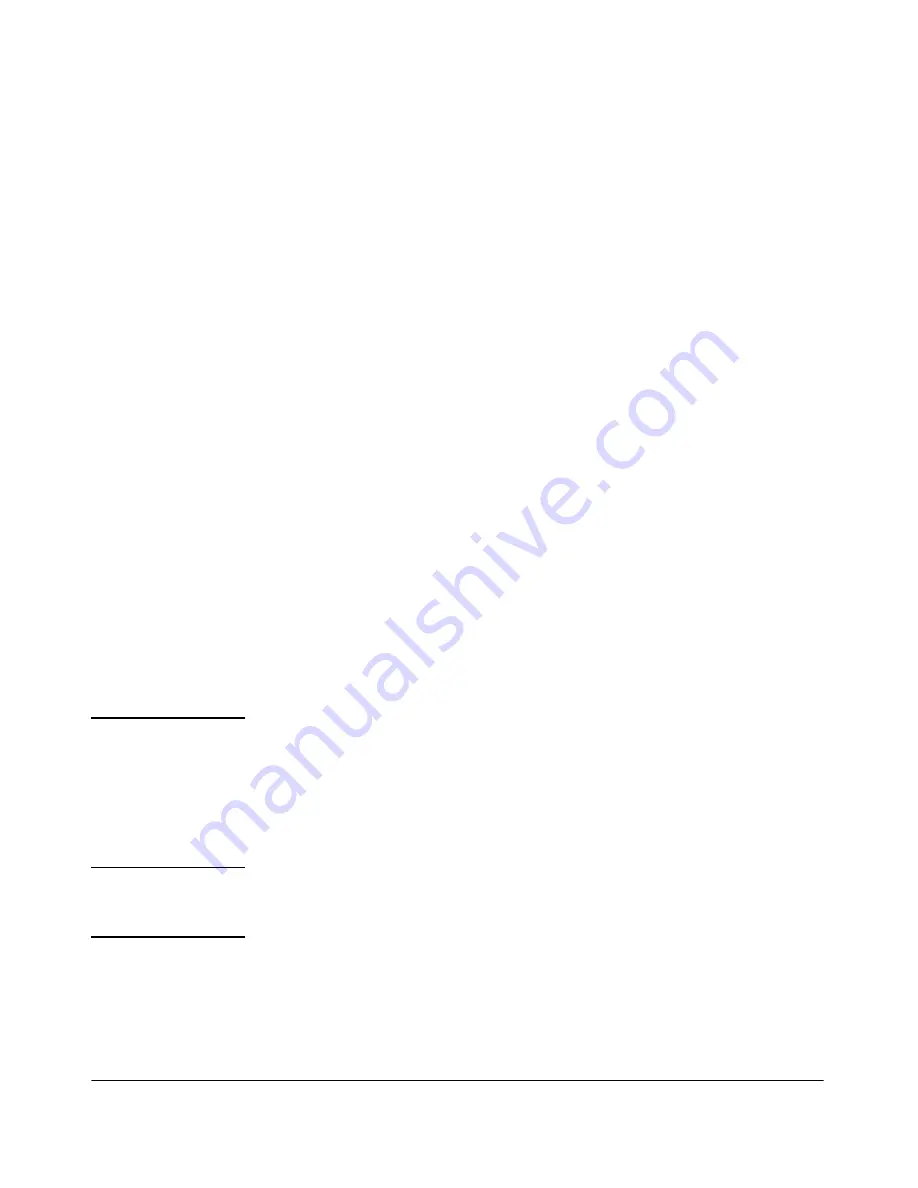
Introduction
Overview
1-11
the presence of worms, trojans, and viruses, and check for potentially danger-
ous applications such as file sharing, peer-to-peer (P2P), or spyware. See
“Tests Help” on page B-1 for more information.
Key features include:
■
Out-of-the-box NAC policies – High, medium, and low security are
ready to use with no additional configuration required.
■
Standard tests – NAC 800 comes with a broad range of tests.
■
Automatic test updates – NAC 800 is automatically updated with tests
that cover newly released patches, hotfixes, software updates,
worms, and trojans, and recommended security settings for common
applications. New tests are automatically added to the test database
as frequently as hourly, ensuring immediate protection against newly
discovered threats.
■
Organization-specific policies – Any number of NAC policies can be
created and tailored to your organizational needs. Create policies for
like endpoints (for example, all Windows 2000 workstations), for an
IP range or specific IPs, or by geographic location.
Endpoint Testing
NAC 800 automatically tests all endpoints attempting to access your network
through a LAN, RAS, VPN, or WiFi connection. Tests are fast and you are kept
informed of test progress and results. After the initial compliance tests, NAC
800 periodically tests endpoints that have been granted access to ensure that
real-time system changes do not violate the NAC policy.
TIP:
NAC 800 passes approximately 9 to 16 kilobytes of total data between a single
endpoint and a single NAC 800 server for a single testing session with the High
Security NAC policy (approximately 20 tests). It typically takes between 5 and
10 seconds to all tests in a policy on a 100Mb LAN. If your endpoints are taking
longer to test, there might be a configuration problem with DNS on the NAC
800 server.
NOTE:
If the end-user selects ActiveX test and then closes the browser, their endpoint
is not retested until the end-user opens another browser session, reloading
the ActiveX agent.
Key features include:
■
Multiple test method options – Agentless, ActiveX, or ProCurve NAC
EI Agent. Select the most appropriate method for your environment
or endpoint.
Содержание ProCurve NAC 800
Страница 1: ...HP ProCurve Network Access Controller 800 Users Guide ...
Страница 2: ......
Страница 3: ...ProCurve Network Access Controller 800 Release 1 1 Users Guide ...
Страница 32: ...Introduction Technical Support 1 14 Technical Support Technical support is available through www procurve com ...
Страница 43: ...2 1 2 Clusters and Servers Chapter Contents Overview 2 2 Installation Examples 2 3 ...
Страница 71: ...System Configuration Management Server 3 23 Figure 3 9 System Configuration Management Server ...
Страница 80: ...System Configuration User Accounts 3 32 Figure 3 12 System Configuration User Accounts ...
Страница 88: ...System Configuration User Roles 3 40 Figure 3 16 System Configuration User Roles ...
Страница 100: ...System Configuration Quarantining General 3 52 1 Select a cluster Figure 3 23 System Configuration Quarantining ...
Страница 171: ...System Configuration Cluster Setting Defaults 3 123 Figure 3 55 System Configuration Agentless Credentials ...
Страница 180: ... This page intentionally left blank ...
Страница 208: ... This page intentionally left blank ...
Страница 234: ...End user Access Mac OS X Endpoint Settings 5 26 Figure 5 14 Mac System Preferences ...
Страница 288: ... This page intentionally left blank ...
Страница 302: ... This page intentionally left blank ...
Страница 303: ...8 1 8 High Availability and Load Balancing Chapter Contents High Availability 8 2 Load Balancing 8 6 ...
Страница 306: ...High Availability and Load Balancing High Availability 8 4 Figure 8 2 DHCP Installation ...
Страница 307: ...High Availability and Load Balancing High Availability 8 5 Figure 8 3 802 1X Installation ...
Страница 309: ...9 1 9 Inline Quarantine Method Chapter Contents Inline 9 2 ...
Страница 312: ... This page intentionally left blank ...
Страница 315: ...DHCP Quarantine Method Overview 10 3 Figure 10 1 DHCP Installation ...
Страница 318: ... This page intentionally left blank ...
Страница 323: ...802 1X Quarantine Method NAC 800 and 802 1X 11 5 Figure 11 2 NAC 800 802 1X Enforcement ...
Страница 324: ...802 1X Quarantine Method NAC 800 and 802 1X 11 6 Figure 11 3 802 1X Communications ...
Страница 380: ... This page intentionally left blank ...
Страница 418: ... This page intentionally left blank ...
Страница 425: ...Reports Viewing Report Details 14 7 Figure 14 3 Test Details Report ...
Страница 459: ...System Administration Creating and Replacing SSL Certificates 15 31 10 Save and exit the file ...
Страница 468: ... This page intentionally left blank ...
Страница 480: ... This page intentionally left blank ...
Страница 526: ...Tests Help Security Settings Windows B 34 http www pcworld com article id 112138 article html ...
Страница 532: ... This page intentionally left blank ...
Страница 535: ...Important Browser Settings Pop up Windows C 3 1 Clear the Block Popup Windows check box 2 Close the Content window ...
Страница 562: ... This page intentionally left blank ...
Страница 590: ... This page intentionally left blank ...






























