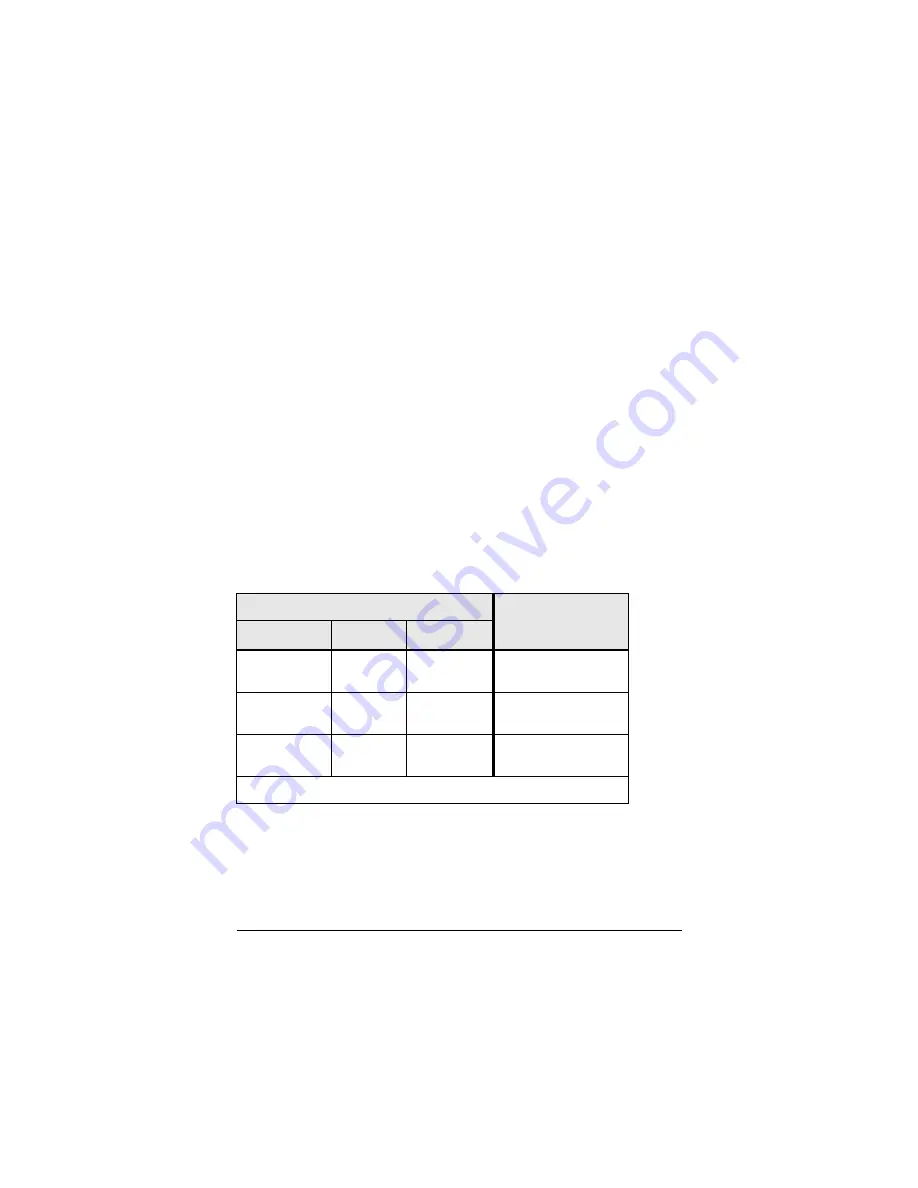
3-3
Troubleshooting
Diagnosing With the LEDs
In addition, you should make sure that your network topology
contains no data path loops. Between any two end nodes, there
should be only one active cabling path at any time. Data path
loops will cause broadcast storms that will severely impact your
network performance.
Diagnosing With the LEDs
Table 3-1 shows LED patterns on the switch that indicate problem
conditions.
1.
Check in the table for the LED pattern that you see on your
switch.
2.
Refer to the corresponding diagnostic tip on the next few pages.
Table 3-1.
LED Error Indicators
LED Pattern Indicating Problems
Diagnostic Tips
Power
Fault
Port Link
Off with power
cord plugged in
*
*
On
Prolonged
On
*
On
Off
Off with cable
connected
* This LED is not important for the diagnosis.
Содержание ProCurve 408
Страница 1: ...Installation Guide www procurve com ProCurve Switch 408 ...
Страница 2: ......
Страница 3: ...ProCurve Switch 408 Installation Guide ...
Страница 8: ... This page is intentionally unused ...
Страница 45: ...C 7 Safety and Regulatory Statements Safety Information Japan Safety Information Japan WAR NIN G ...
Страница 46: ...C 8 Safety and Regulatory Statements Safety Information China Safety Information China ...
Страница 48: ...C 10 Safety and Regulatory Statements EMC Regulatory Statements Japan VCCI Class A Korea Taiwan ...
Страница 51: ...D 1 D Recycle Statements Waste Electrical and Electronic Equipment WEEE Statements ...
Страница 61: ... This page is intentionally unused ...
Страница 62: ... This page is intentionally unused ...
Страница 63: ......
















































