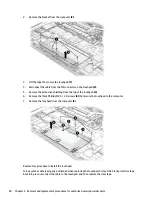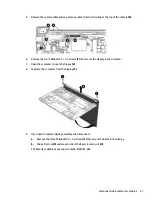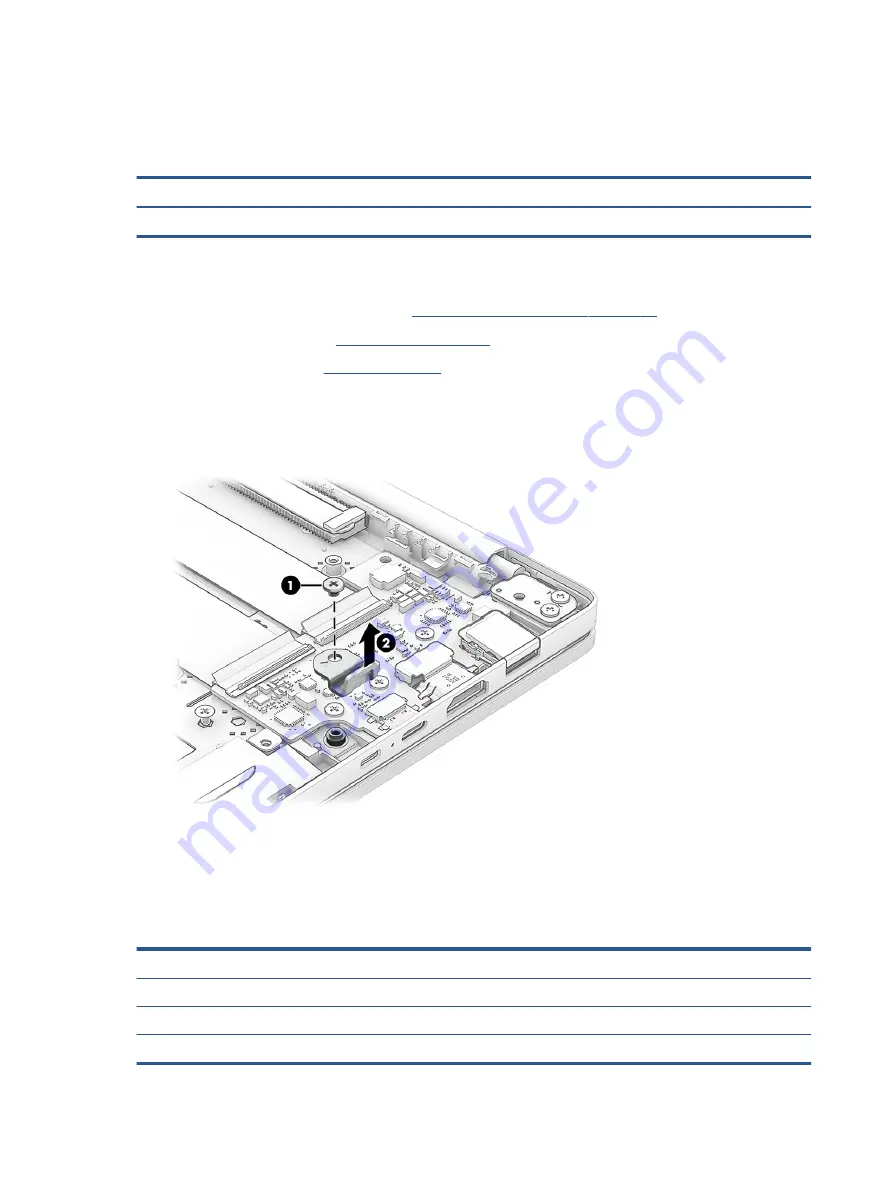
Lock bracket
To remove the lock bracket, use this procedure and illustration.
Table 5-9
Lock bracket description and part number
Description
Spare part number
Lock bracket
M00433-001
Before removing the lock bracket, follow these steps:
1.
Prepare the computer for disassembly (
Preparation for disassembly on page 23
2.
Remove the bottom cover (
).
3.
Remove the battery (see
).
Remove the lock bracket:
1.
Remove the Phillips M2.0 × 3.0 screw (1) that secures the lock bracket to the computer.
2.
Remove the bracket from the computer (2).
Reverse this procedure to install the lock bracket.
USB board
To remove the USB board, use this procedure and illustration.
Table 5-10
USB board description and part number
Description
Spare part number
USB board for use in models with AMD Ryzen 7 and Ryzen 5 processors
M34156-001
USB board for use in models with AMD Ryzen 3, Athlon, and Athlon Silver processors
M34157-001
USB board cables (included in Cable Kit)
M34155-001
32
Chapter 5 Removal and replacement procedures for authorized service provider parts
Содержание Pro c645 Chromebook
Страница 4: ...iv Safety warning notice ...
Страница 7: ...Requirements for specific countries and regions 56 10 Recycling 58 Index 59 vii ...
Страница 8: ...viii ...