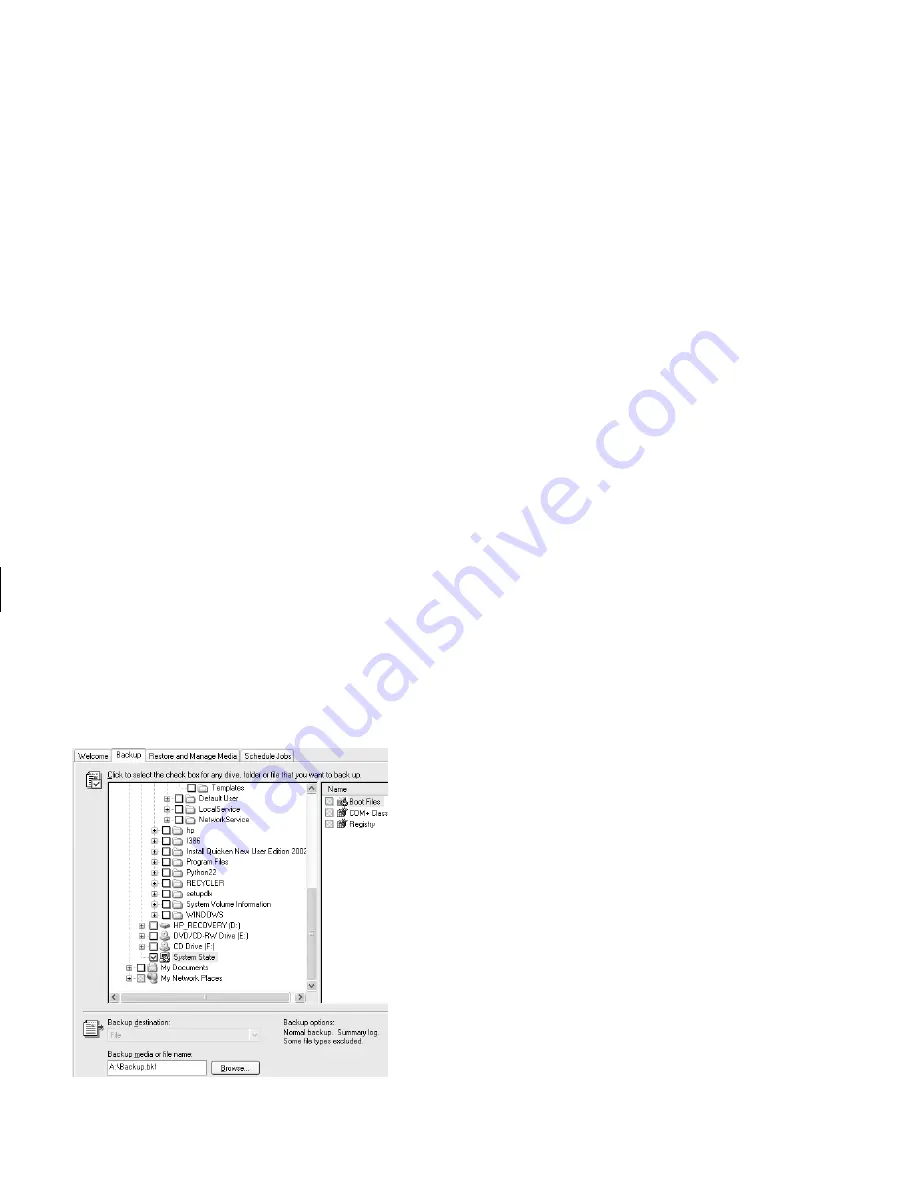
14
Updated HP Media Center PC Information
Filename: s3adepc.doc Title: Self Cover [short version]
Template: HP-Print2K.dot Author: JimL Last Saved By: JimL
Revision #: 19 Page: 14 of 20 Printed: 12/12/02 10:22 AM
15
Scroll down the list and click the
System
State
box so a check mark appears (as shown
in the next figure).
16
At the bottom of the window, beneath
Backup
media or filename
, click
Browse
. Because a
diskette is too small to save the backup file on,
you will need to save the file to the desktop
portion of the hard disk drive before writing the
file to CD. If the message
Insert a disk into drive
A
appears, click
Cancel
.
17
The
Save as
window opens. In the
Save in
box,
select
Desktop
from the drop-down list. In the
Save as
box, use the default name or type in a
file name with the extension .bkf and then click
Save
. The window closes.
18
Click
Start Backup
in the Backup Utility
window. The Backup Job Information window
opens.
19
Click
Start Backup
. The Backup Progress
window opens. When the process finishes, the
window displays
The backup is complete.
20
Click
Close
.
21
Click the
x
in the upper corner of the Backup
Utility window to close it.
Continue with the next procedure.
Содержание Pavilion Media Center 884
Страница 1: ...hp media center pc updated hp media center pc information ...
Страница 20: ......




















