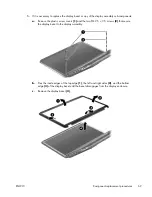1.
If it is necessary to replace the fan, turn the fan and heat sink upside down with the fan
toward you.
2.
Remove the two PM 1.5 × 2.5 screws
(1)
that secure the fan to the heat sink and remove the two
clips that secure the fan to the heat sink.
3.
Remove the heat sink
(2)
from the fan.
Reverse this procedure to reassemble and install the fan and heat sink.
82
Chapter 4 Removal and replacement procedures
ENWW
Содержание PAVILION G6
Страница 1: ...HP Pavilion g6 Notebook PC Maintenance and Service Guide ...
Страница 4: ...iv Safety warning notice ENWW ...
Страница 8: ...viii ENWW ...
Страница 27: ...Computer major components ENWW Computer major components 19 ...
Страница 68: ...Reverse this procedure to install the top cover 60 Chapter 4 Removal and replacement procedures ENWW ...