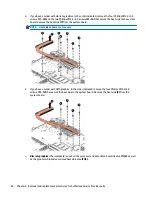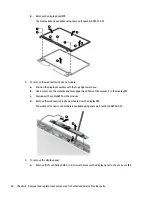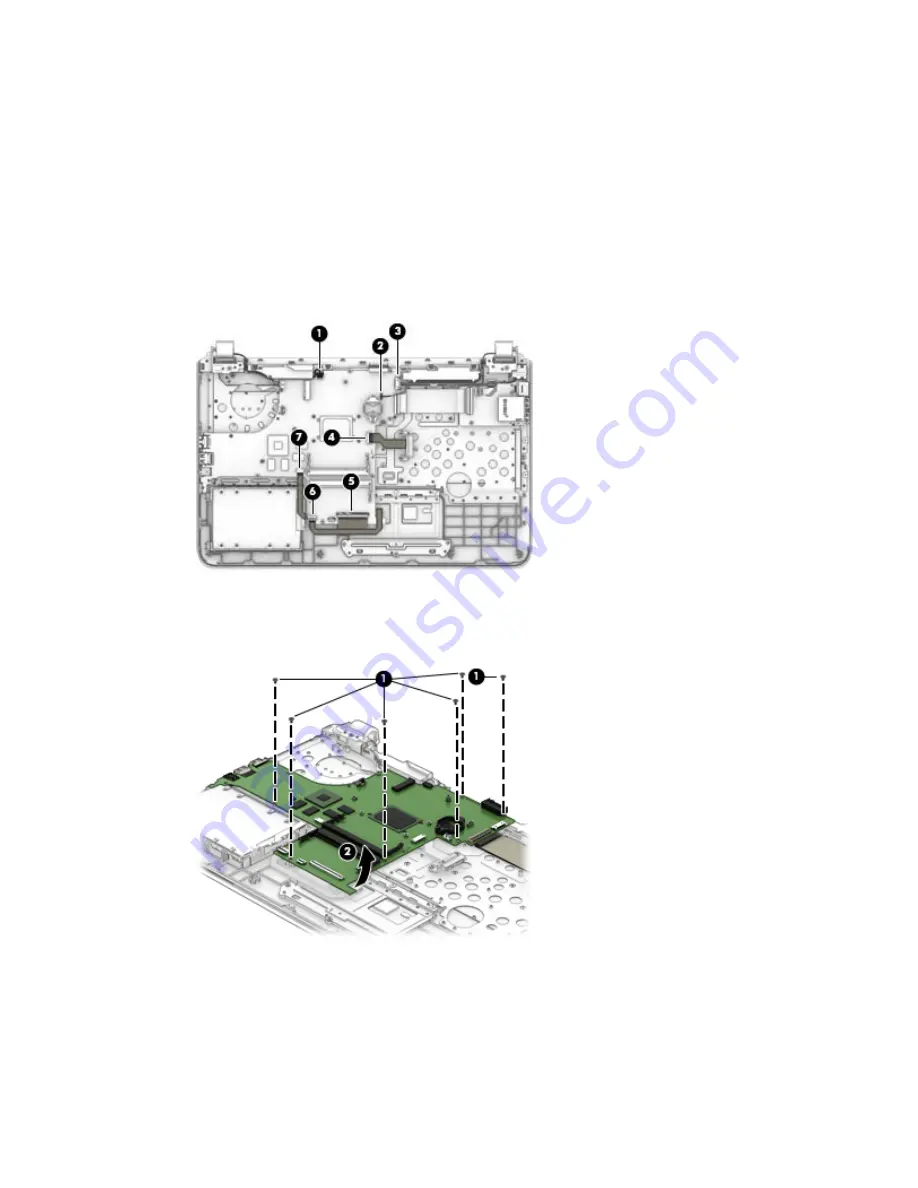
1.
Position the computer upright, and then disconnect the following cables from the system board:
(1)
: Speaker cable
(2)
: Display cable
(3)
: Power connector cable
(4)
: Optical drive cable
(5)
: Keyboard cable
(6)
: Touchpad cable
(7)
: Hard drive cable
2.
Remove the six Phillips PM2.0×3.0 screws
(1)
that secure the system board to the computer.
3.
Lift the right side of the system board, and then lift the right side of the system board up to gain access
to the USB board cable and connector underneath
(2)
.
Component replacement procedures
49
Содержание Pavilion 2159m
Страница 1: ...HP Pavilion Notebook AMD Maintenance and Service Guide ...
Страница 4: ...iv Safety warning notice ...
Страница 8: ...14 Recycling 97 Index 99 viii ...
Страница 12: ...4 Chapter 1 Product description ...
Страница 32: ...24 Chapter 3 Illustrated parts catalog ...
Страница 40: ...32 Chapter 5 Removal and replacement procedures for Customer Self Repair parts ...
Страница 80: ...72 Chapter 8 Using Setup Utility BIOS in Windows 8 1 ...
Страница 88: ...80 Chapter 10 Backing up restoring and recovering in Windows 8 1 ...
Страница 100: ...92 Chapter 12 Specifications ...
Страница 104: ...96 Chapter 13 Power cord set requirements ...
Страница 106: ...98 Chapter 14 Recycling ...
Страница 110: ...102 Index ...