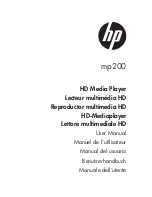4
Product overview
front Panel
1
2
3 4
5
LED/button/connector:
USB port:
1.
These two USB 2.0 type A sockets can be used to connect an external
USB Flash Drive, USB Hard Drive, USB DVD-ROM, or USB Flash Card Reader.
IR sensor:
2.
This is the port that receives commands from the remote control. Please
make sure not to block the port.
USB indicator:
3.
When plugging in a USB device, it may take up to 5 seconds for it
to become ready.
Power indicator:
4.
Lights up when the power is plugged in, and the device is turned
on.
POWER STANDBY:
5.
Press this button to put the mp200 into standby or to wake it
up from standby.
Back Panel
Video connection:
Please select one of the following connections in order to connect
the mp200 video to your TV set.
HDMI output:
This high definition port can be used to connect the mp200 with your
HDMI receiver or HDMI TV set. This is the preferred connection method.
Содержание mp200
Страница 2: ......
Страница 10: ...6 Remote Control 1 3 8 10 16 20 23 27 28 15 4 5 2 6 9 17 21 24 11 18 13 12 7 14 19 22 25 26 29 30 ...
Страница 68: ...64 ...
Страница 77: ......
Страница 85: ...6 Télécommande 1 3 8 10 16 20 23 27 28 15 4 5 2 6 9 17 21 24 11 18 13 12 7 14 19 22 25 26 29 30 ...
Страница 143: ...64 ...
Страница 152: ......
Страница 160: ...6 Mando a distancia 1 3 8 10 16 20 23 27 28 15 4 5 2 6 9 17 21 24 11 18 13 12 7 14 19 22 25 26 29 30 ...
Страница 218: ...64 ...
Страница 227: ......
Страница 235: ...6 Fernbedienung 1 3 8 10 16 20 23 27 28 15 4 5 2 6 9 17 21 24 11 18 13 12 7 14 19 22 25 26 29 30 ...
Страница 293: ...64 ...
Страница 302: ......
Страница 310: ...6 Telecomando 1 3 8 10 16 20 23 27 28 15 4 5 2 6 9 17 21 24 11 18 13 12 7 14 19 22 25 26 29 30 ...
Страница 368: ...64 ...
Страница 377: ......
Страница 378: ...P N 7525C00237A ...