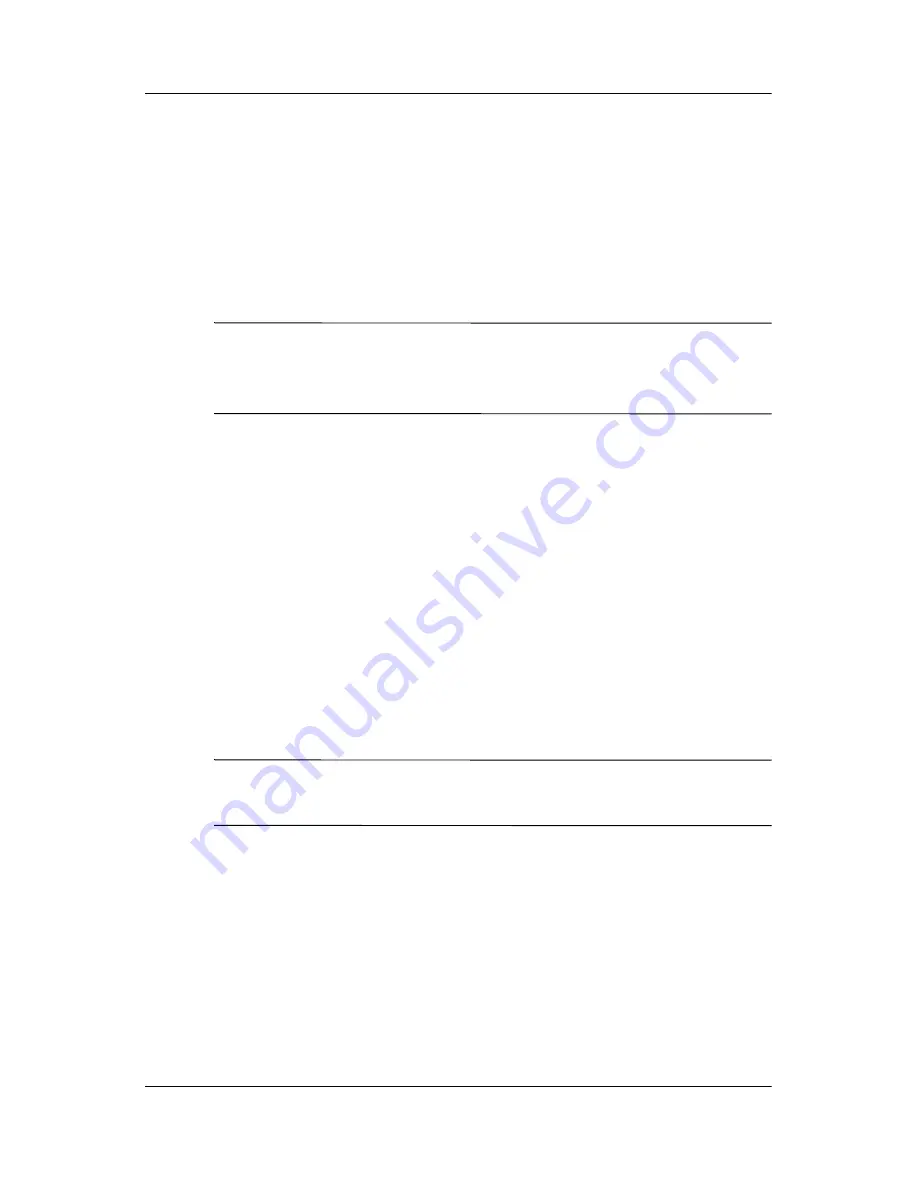
Using the Fingerprint Reader
Reference Guide
5–19
Logon Using a Password or Fingerprint
You must enter a password or swipe the finerprint you entered
during setup.
1. Turn on your iPAQ Pocket PC.
2. Enter your password or swipe your enrolled finger.
✎
To type letters, numbers, or punctuation, tap the Keyboard button
at the bottom right corner of the screen. If you do not enter the
correct password, you will be prompted to try again.
3. Swipe your fingerprint if you did not enter your password.
Logon Using a Password and Fingerprint
You must enter both a password and swipe the fingerprint you
entered during setup. iPAQ Fingerprint Reader remembers your
logon preference.
The next time you logon, the Password or Fingerprint screen
corresponding to your last logon will be displayed.
1. Turn on your iPAQ Pocket PC.
2. Enter your password.
✎
If you do not enter the correct password, you will be prompted to
try again.
3. Tap OK.
4. Swipe your enrolled finger.
Содержание iPAQ Pocket PC h5400 Series
Страница 1: ...reference guide hp iPAQ Pocket PC h5400 series Document Part Number 281984 002 April 2003 ...
Страница 4: ......
Страница 14: ...xiv Reference Guide Contents ...
Страница 55: ...Getting Acquainted Reference Guide 2 23 4 Tap the button in the File field 5 Select a file that you backed up ...
Страница 57: ...Getting Acquainted Reference Guide 2 25 3 Tap the Options button 4 Tap the Schedule button ...
Страница 93: ...Using the Wireless LAN Reference Guide 3 7 2 Tap Setup 3 Tap the New button ...
Страница 104: ...3 18 Reference Guide Using the Wireless LAN ...
Страница 138: ...4 34 Reference Guide Using Bluetooth ...
Страница 161: ...Using the Fingerprint Reader Reference Guide 5 23 3 Select the maximum number of attempts 4 Tap OK ...
Страница 162: ...5 24 Reference Guide Using the Fingerprint Reader ...
Страница 194: ...7 20 Reference Guide Communicating ...
Страница 236: ...9 26 Reference Guide Using Software ...
Страница 247: ...Using the Universal Remote Reference Guide 10 11 3 Tap Next ...
Страница 265: ...Regulatory Notices Reference Guide A 7 Japanese Notice ...
Страница 270: ...B 4 Reference Guide Hardware Specifications ...






























