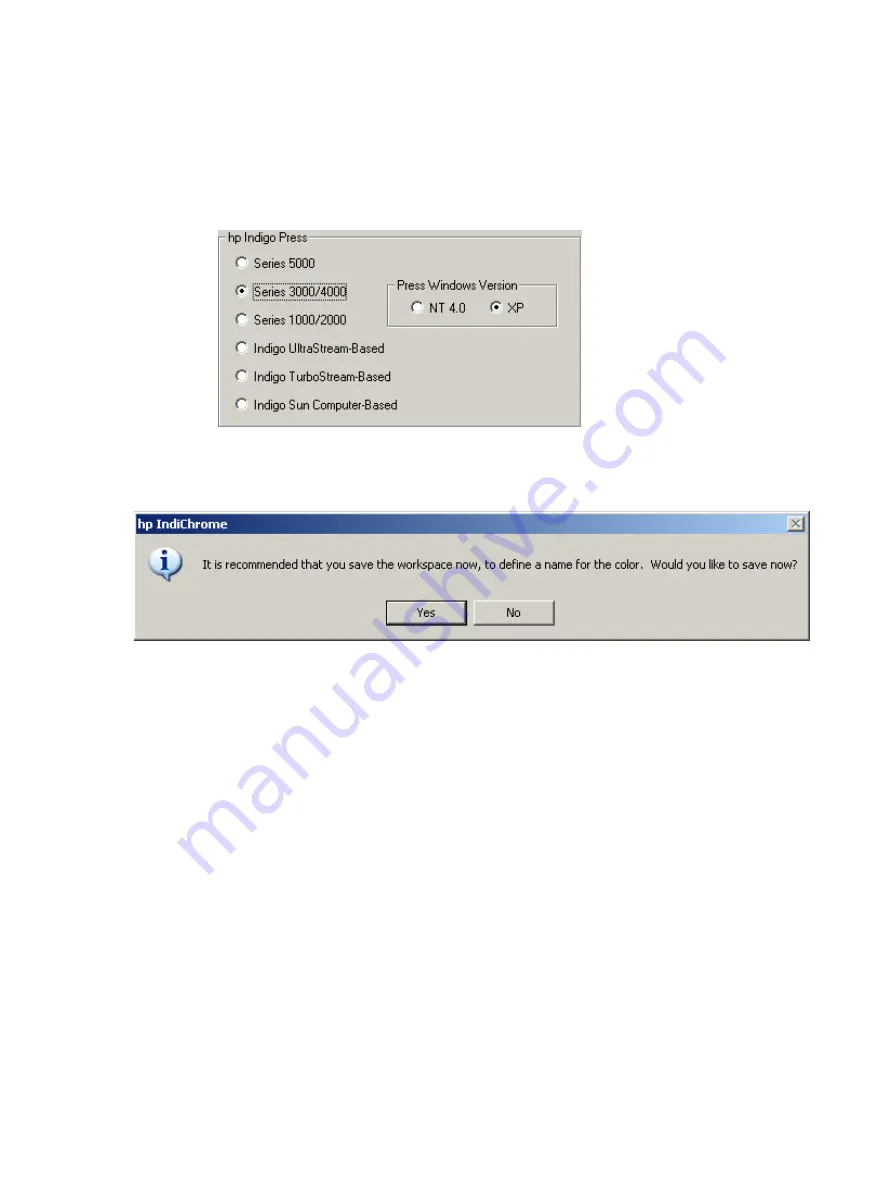
ENWW
Selecting a PANTONE
®
color 41
13
Select the type of press on which this color will be installed.
If the press is one of the following, select the operating system of the press:
• Series 3000/4000
• Series 1000/2000
• Indigo TurboStream-based
HP Indigo Press section with Press Windows Version displayed
14
Click
Apply
. The Save Workspace message displays.
Save workspace dialog box
15
Click
Yes
. The Save My Colors window displays.
Содержание IndiChrome
Страница 1: ...HP IndiChrome Ink Mixing System User guide ...
Страница 2: ...HP IndiChrome Ink Mixing System User guide ...
Страница 7: ...6 Contents ENWW ...
Страница 63: ...62 Chapter 4 General procedures ENWW ...
Страница 90: ...ENWW 89 7Help This chapter contains the following sections z Online help z Useful links z Program updates ...
Страница 92: ...ENWW Program updates 91 ...
Страница 93: ...92 Chapter 7 Help ENWW ...
Страница 103: ...EN 102 ...






























