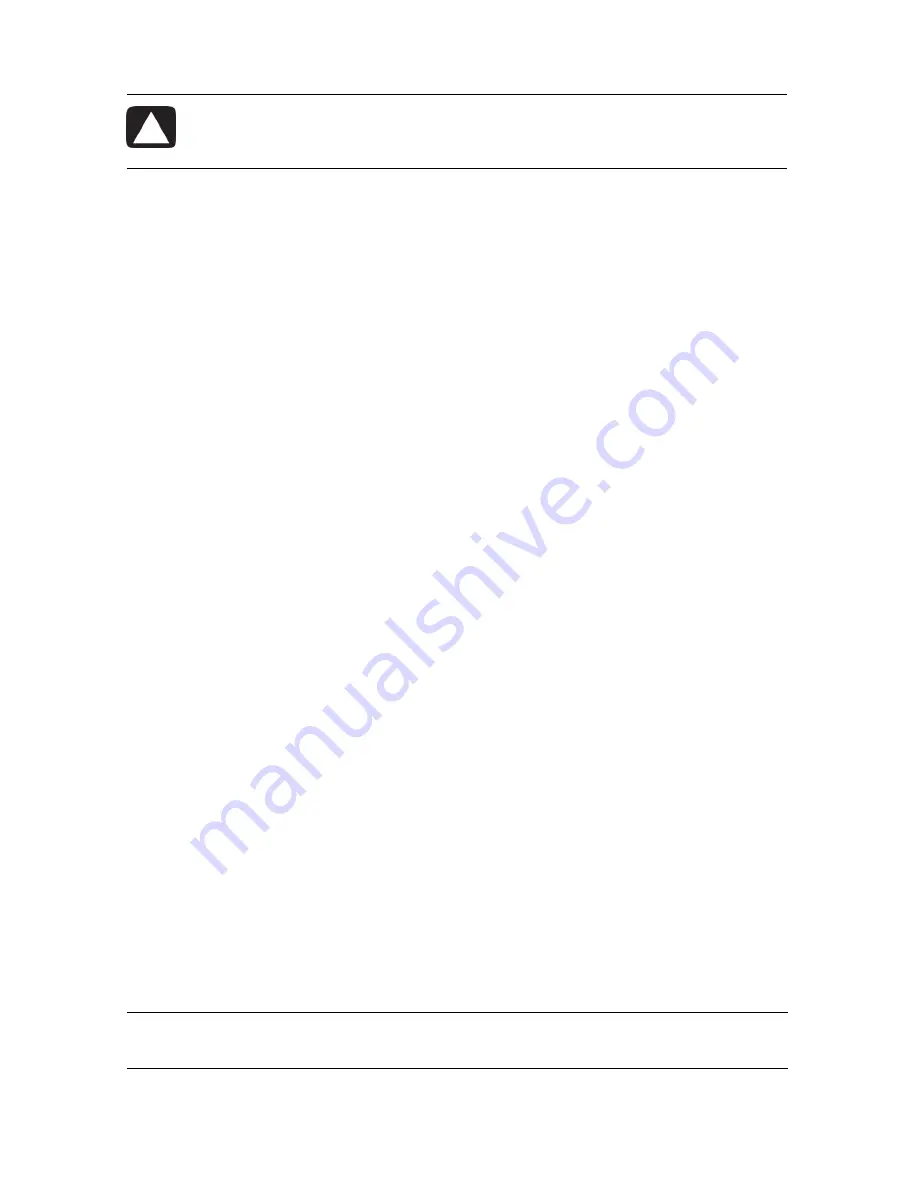
20
HP Firebird Desktop Essentials (Features may vary by model)
Installing critical security updates
Additional updates to the operating system and other software may have become available
after the computer was shipped. Download all available updates and install them onto the
computer.
Guidelines for Installing Software and
Hardware Devices
After you set up the HP Firebird, you may want to install additional software programs or
hardware devices. Keep in mind the following important guidelines:
Before installation, make a restore point by using the Microsoft System Restore program.
a
Make sure you are logged in as an Administrator.
b
Click the
Windows Vista start button
on the taskbar.
c
Click
Control Panel
.
d
Click
System and Maintenance
.
e
Click
Backup and Restore Center
.
f
Click
Create a restore point or change settings
.
g
In the System Properties window, on the System Protection tab, click
Create
.
Follow the onscreen instructions.
The
restore point
is a snapshot of the computer settings. By using System Restore, you
ensure that you have a stable set of settings to use. For information on System Restore,
go to the Microsoft Web site at:
http://www.microsoft.com/worldwide
Choose software that is compatible with the computer; check the operating system,
memory, and other requirements listed for the new software.
Install the new software according to the directions provided by the software
manufacturer. If you need help, check the manufacturer’s documentation or customer
service information.
If you need to restore factory settings after you install a program that is incompatible:
a
Make sure you are logged in as an Administrator.
b
Click the
Windows Vista start button
on the taskbar.
c
Click
Help and Support
.
d
Click
Recover factory settings
.
e
Choose an option, and then follow the onscreen instructions.
For antivirus software, uninstall the existing software program before reinstalling it or
installing a new antivirus program.
CAUTION: To reduce the risk of information damage or loss from security
breaches and computer viruses, install all critical updates from Microsoft
as soon as you receive an alert.
NOTE:
Use only licensed original software. Installing copied software may be illegal, or it
may result in an unstable installation or infect the computer with a virus.
Содержание HP Firebird
Страница 1: ...HP Firebird with VoodooDNA Desktop Essentials ...
Страница 14: ...10 HP Firebird Desktop Essentials Features may vary by model ...
Страница 28: ...24 HP Firebird Desktop Essentials Features may vary by model ...
Страница 34: ...30 HP Firebird Desktop Essentials Features may vary by model ...
Страница 36: ...32 HP Firebird Desktop Essentials Features may vary by model ...
Страница 62: ...58 HP Firebird Desktop Essentials Features may vary by model ...






























