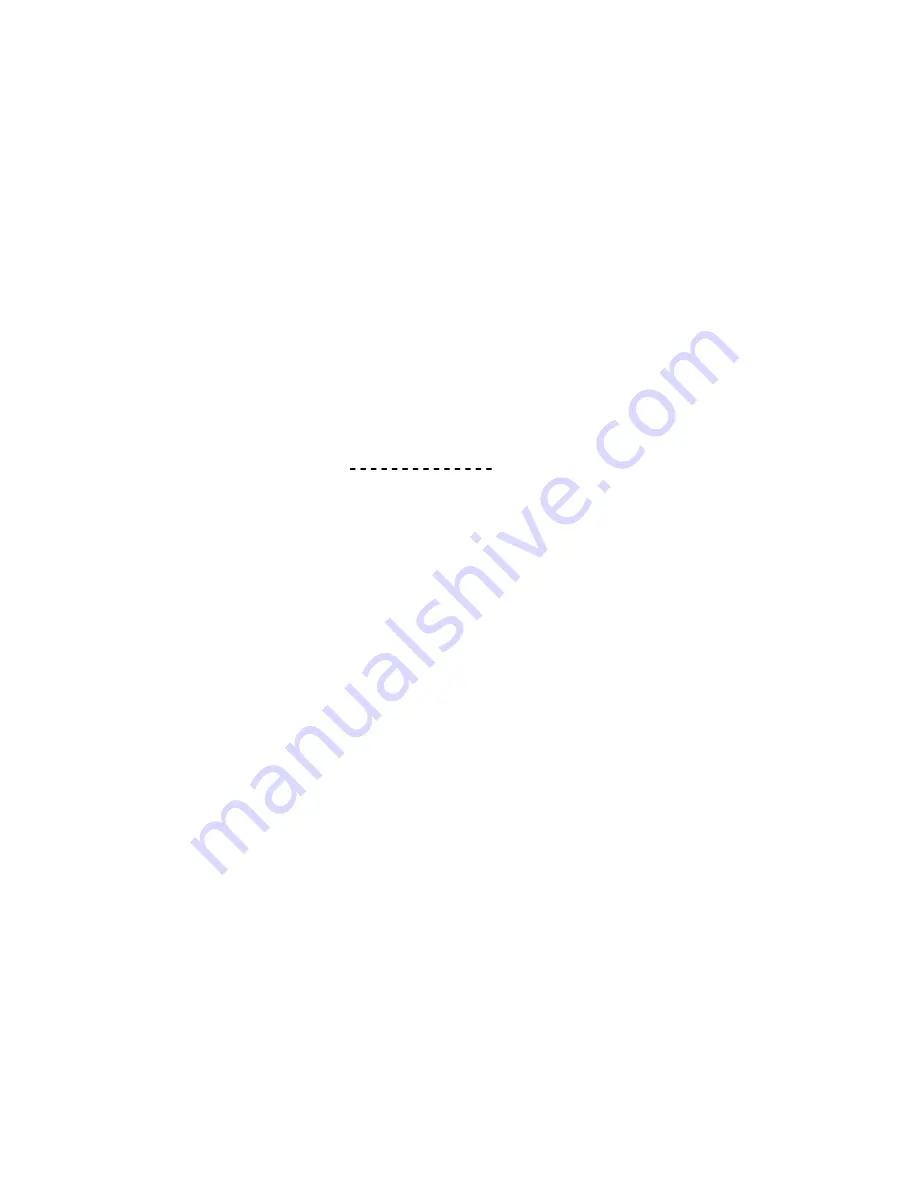
166 Section 12: Calculating with Matrices
Keystrokes
Display
´
<
B
A
4
4
Designates
B
as the result
matrix.
∕
b
4
4
Calculates (
)
-1
= (
-1
) and
places the result in matrix
B
.
´>
3
b
4
2
Transforms (
-1
) into
(
-1
)
P
.
The representation of
Z
-1
in partitioned form is contained in matrix
B
.
P art
Imaginary
P art
Real
1315
.
0
1691
.
0
0022
.
0
2829
.
0
1017
.
0
0122
.
0
2420
.
0
0254
.
0
}
}
B
Multiplying Complex Matrices
The product of two complex matrices can be calculated by using the fact
that (
YX
)
P
=
P
.
To calculate
YX
, where
Y
and
X
are complex matrices:
1. Store the elements of
Y
and
X
in memory, in the form either of
Z
P
or
Z
C
.
2. Recall the descriptor of the matrix representing
Y
into the
display.
3. If the elements of
Y
were entered in the form of
Y
C
, press
´p
to transform
Y
C
into
Y
P
.
4. Press
´>
2 to transform
Y
P
into
.
5. Recall the descriptor of the matrix representing
X
into the
display.
6. If the elements of
X
were entered in the form
X
C
, press
´p
to transform
X
C
into
X
P
.
7. Designate the result matrix; it must not be the same matrix as
either of the other two.
Содержание HP-15C
Страница 1: ...HP 15C Owner s Handbook HP Part Number 00015 90001 Edition 2 4 Sep 2011 ...
Страница 17: ...Part l HP 15C Fundamentals ...
Страница 64: ......
Страница 65: ...Part ll HP 15C Programming ...
Страница 118: ...118 ...
Страница 119: ...Part lll HP 15C Advanced Functions ...
















































