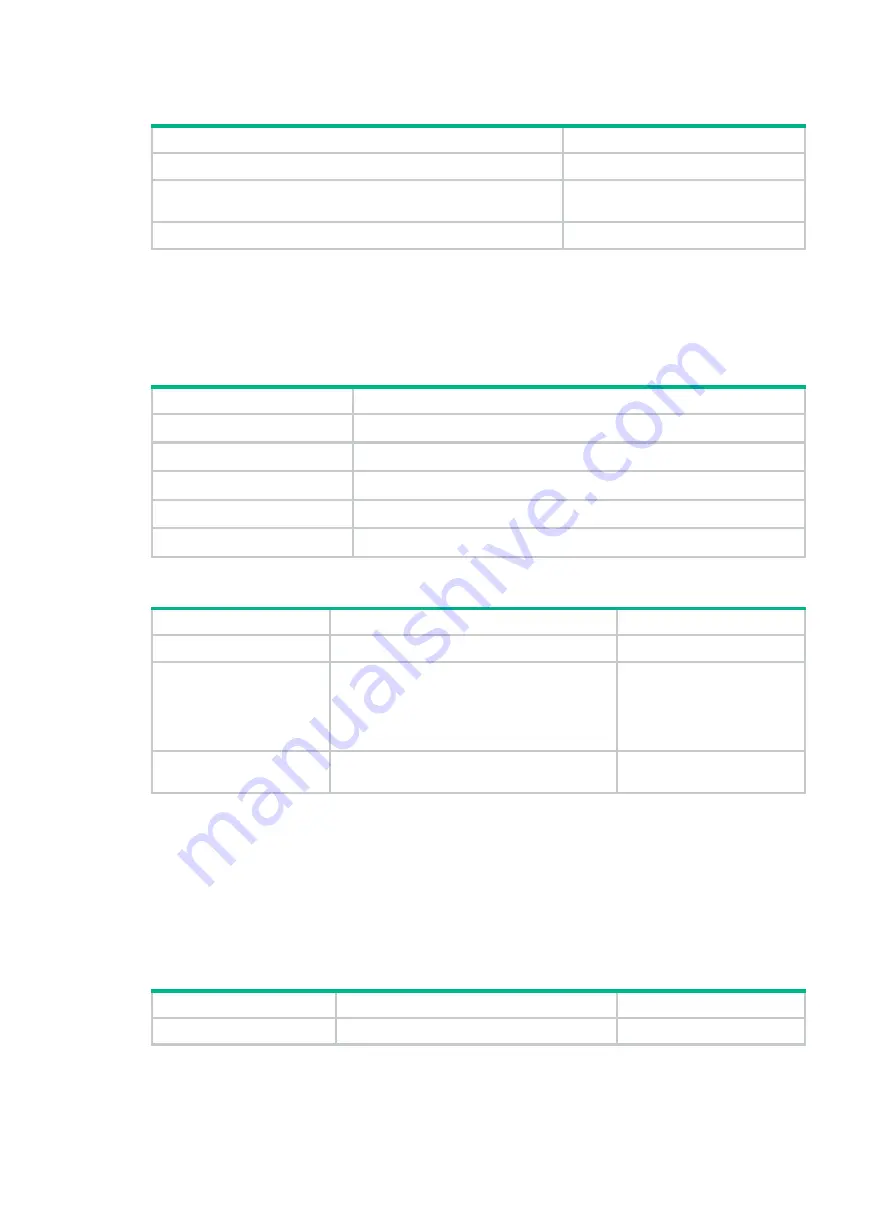
26
Perform these tasks to configure priority mapping:
Task Remarks
Configuring a priority mapping table
Optional.
Configuring the trusted packet priority type for an interface or port
group
Optional.
Changing the port priority of an interface
Optional.
Configuring a priority mapping table
The router provides the following types of priority mapping table.
Table 2 Priority mapping tables
Priority mapping
Description
dot1p-dp
802.1p-drop mapping table.
dot1p-lp
802.1p-local mapping table.
dscp-dot1p DSCP-802.1p
mapping
table.
dscp-dp
DSCP-drop mapping table.
dscp-dscp DSCP-DSCP
mapping
table.
To configure a priority mapping table:
Step
Command Remarks
1.
Enter system view.
system-view
N/A
2.
Enter priority mapping
table view.
qos map-table
{
dot1p-dp
|
dot1p-lp
|
dscp-dot1p
|
dscp-dp
|
dscp-dscp
}
For the DSCP-to-drop
mapping table, the router
does not support mapping
DSCP values to drop
precedence 1.
3.
Configure the priority
mapping table.
import
import-value-list
export
export-value
Newly configured mappings
overwrite the old ones.
Configuring the trusted packet priority type for an
interface or port group
You can configure the router to trust a particular priority field carried in packets for priority mapping
on a port or port group.
To configure the trusted packet priority type on an interface or port group:
Step
Command
Remarks
1.
Enter system view.
system-view
N/A
Содержание FlexNetwork 6600
Страница 106: ...99 Rule s If match acl 2000 Behavior behavior_1 Accounting Enable 28529 Packets ...
Страница 146: ...139 Figure 53 Implementing HQoS through interface level hierarchical CAR ...
Страница 147: ...140 ...
















































