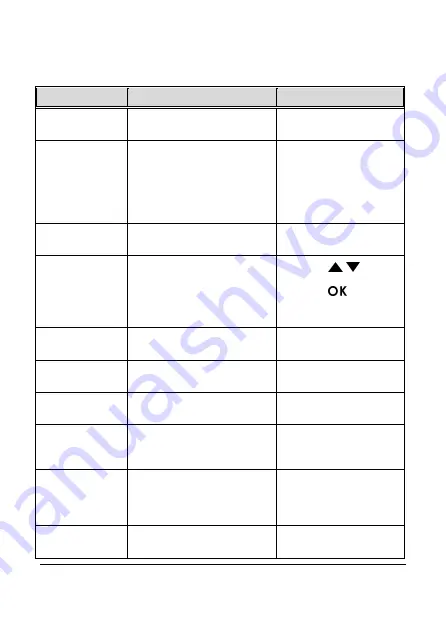
33
4.2
Menu Items
Refer to the below table for details of main menu and function list.
Menu Item
Description
Available Option
File Playback
Select the file type that you
wish to view.
Picture / Video /
Emergency
Resolution
Set up resolution of video
recording.
1920 x 1440 / 30 fps
1920 x 1080 / 60 fps
1920 x 1080 / 30 fps
1920 x 1080 / 30 fps HDR
1280 x 720 / 120 fps
Set Time zone
Select the correct time zone
that the country is located.
Factory default time zone
is set as “+08”
Date / Time
Set up date and time.
Press the
/
button
to adjust the value, and
press the
button to
switch the field and
confirm.
Time Stamp
Activate/suspend the use of
the date stamp.
On / Off
Voice Record
Activate/suspend the use of
voice recording.
On / Off
Beep
Activate/suspend use of sound
effects setting.
VOLUME 1 / VOLUME 2 /
VOLUME 3 / Off
LCD Setting
Set the screen auto shutdown
time after video recording has
started.
On / Turn Off After 30 sec.
/ Turn Off After 3 min. /
Off
Automatic Record
Activate/suspend use of the
automatic record function
after the camcorder is turned
on.
On / Off
Record Interval
Set the record interval for each
video recording file.
1 min. / 3 min.
Содержание f550g
Страница 1: ...f550g Car Camcorder User Manual ...






















