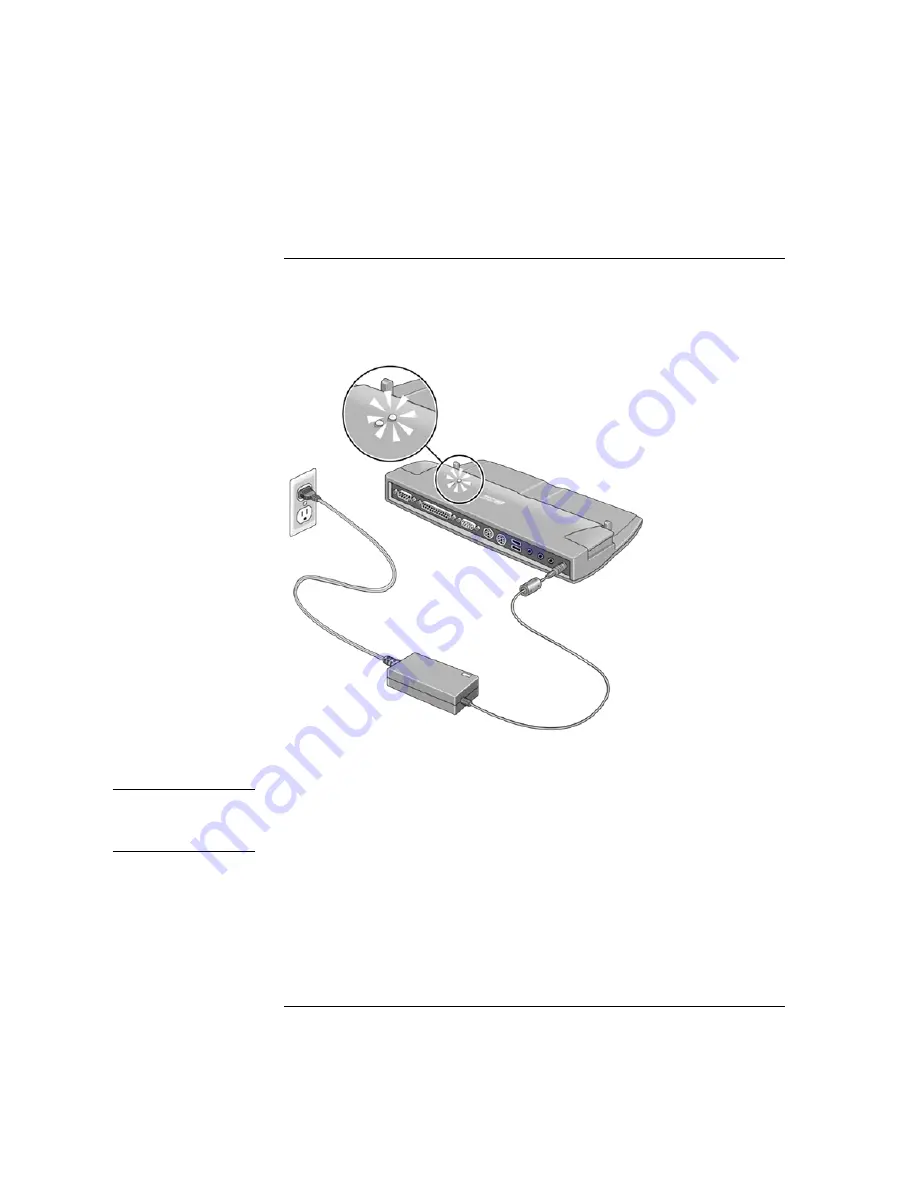
HP Port Replicator
3
To dock the Notebook PC
1.
Plug in the AC adapter.
The AC power light turns on when power reaches the port replicator.
Use the AC power adapter that comes with your computer.
Note
The AC power adapter is not included with the port replicator. Use the AC power
adapter supplied with your notebook or you can buy an additional AC power adapter.
See your notebook Setup Guide for details.
You can use your notebook in the port replicator using battery power. The
AC power indicator does not light in this operating mode.














