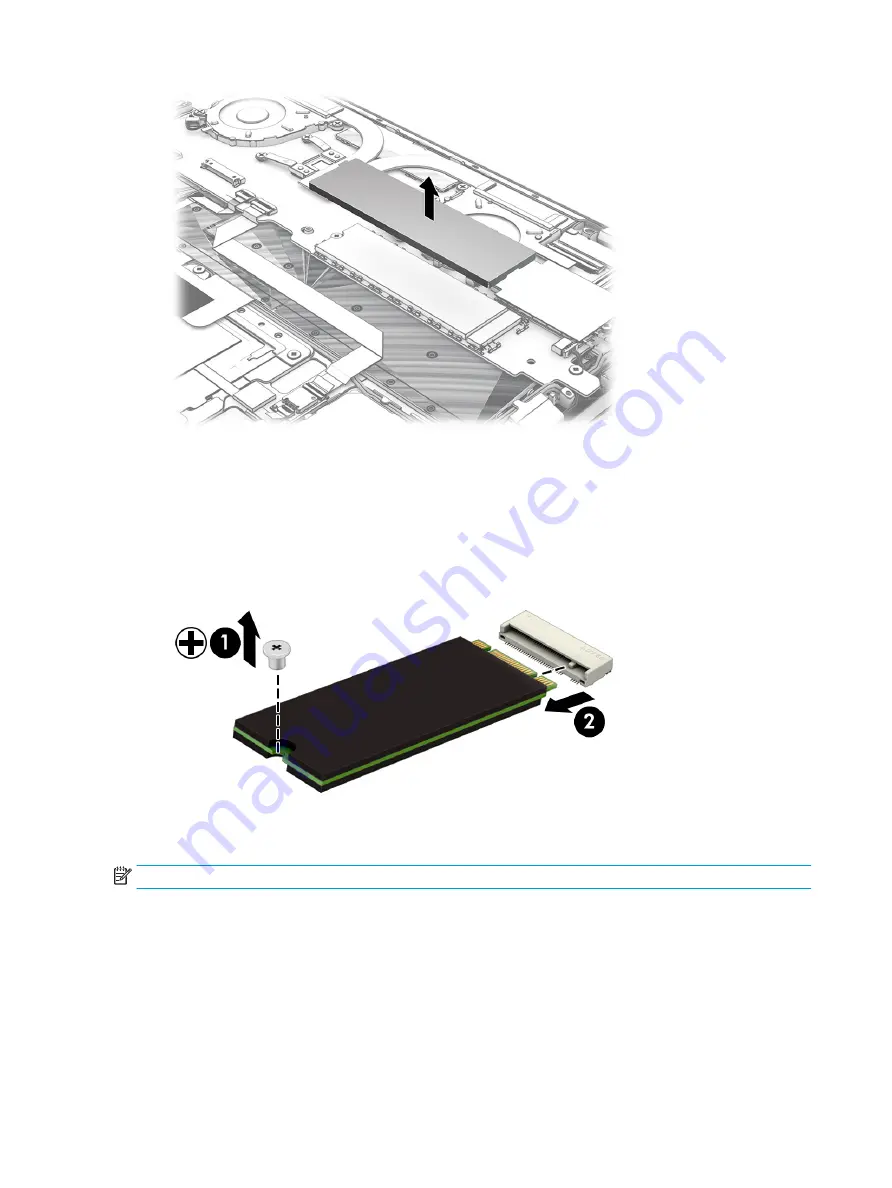
2.
Remove the Phillips PM2.0 × 3.0 screw (1) that secures the solid-state drive to the system board.
3.
Pull the drive (2) away from the socket to remove it.
To install the solid-state drive, reverse the removal procedures.
NOTE:
Solid-state drives are designed with a notch to prevent incorrect insertion.
WWAN module
To remove the WWAN module, use this procedure and illustration.
46
Chapter 5 Removal and replacement procedures for authorized service provider parts
ENWW
Содержание EliteBook x360 1030
Страница 4: ...iv Safety warning notice ENWW ...
Страница 8: ...viii ENWW ...
Страница 12: ...4 Chapter 1 Product description ENWW ...
Страница 17: ...Keyboard area ENWW Keyboard area 9 ...
Страница 86: ...78 Chapter 8 Specifications ENWW ...
Страница 94: ...86 Chapter 9 Statement of memory volatility ENWW ...
Страница 98: ...90 Chapter 10 Power cord set requirements ENWW ...
Страница 100: ...92 Chapter 11 Recycling ENWW ...
















































