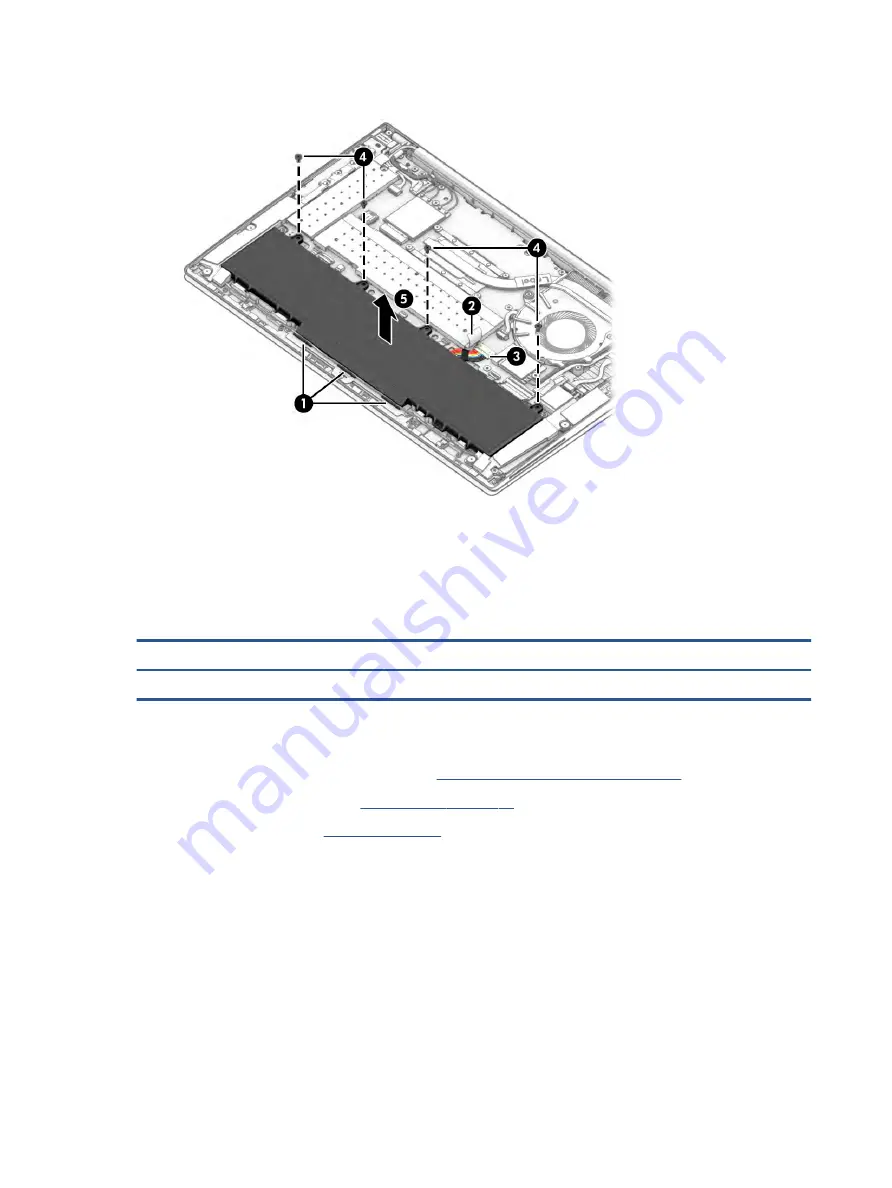
4.
Remove the battery from the computer (5).
To insert the battery, reverse the removal procedures.
RTC battery
To remove the RTC battery, use this procedure and illustration.
Table 6-2
RTC battery description and part number
Description
Spare part number
RTC battery
L13694-001
Before removing the RTC battery, follow these steps:
1.
Prepare the computer for disassembly (see
Preparation for disassembly on page 32
).
2.
Remove the bottom cover (see
3.
Remove the battery (see
).
Remove the RTC battery:
1.
Disconnect the battery cable from the system board (1).
44
Chapter 6 Removal and replacement procedures for authorized service provider parts
Содержание EliteBook 835 G8
Страница 4: ...iv Important notice about Customer Self Repair parts ...
Страница 6: ...vi Safety warning notice ...






























