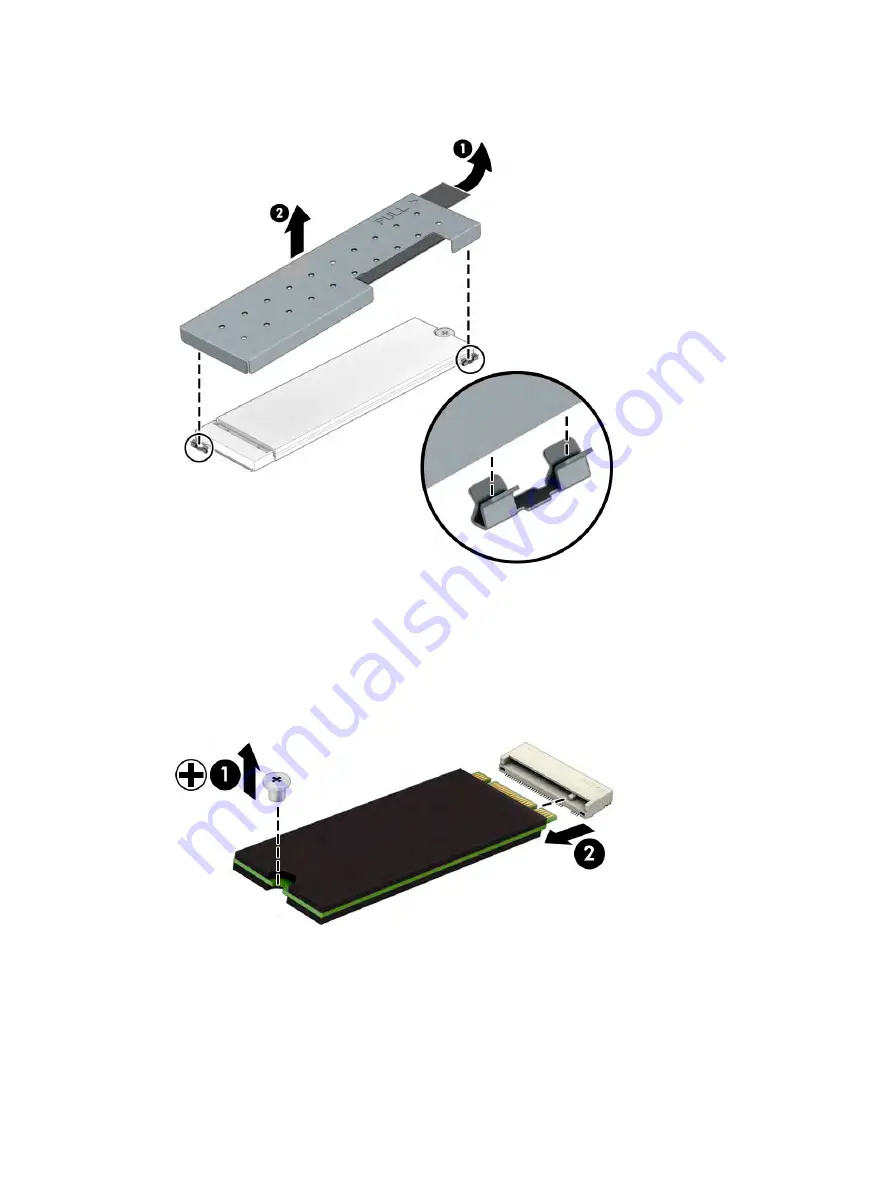
▲
Use the tab (1) to lift the cover off the solid-state drive (2). The cover is held in place by clips on the
system board.
1.
Remove the Phillips M2.0 × 2.5 screw (1) that secures the drive to the computer.
2.
Pull the drive away from the socket to remove it (2).
40
Chapter 5 Removal and replacement procedures for Customer Self-Repair parts
Содержание EliteBook 835 G8
Страница 4: ...iv Important notice about Customer Self Repair parts ...
Страница 6: ...vi Safety warning notice ...






























