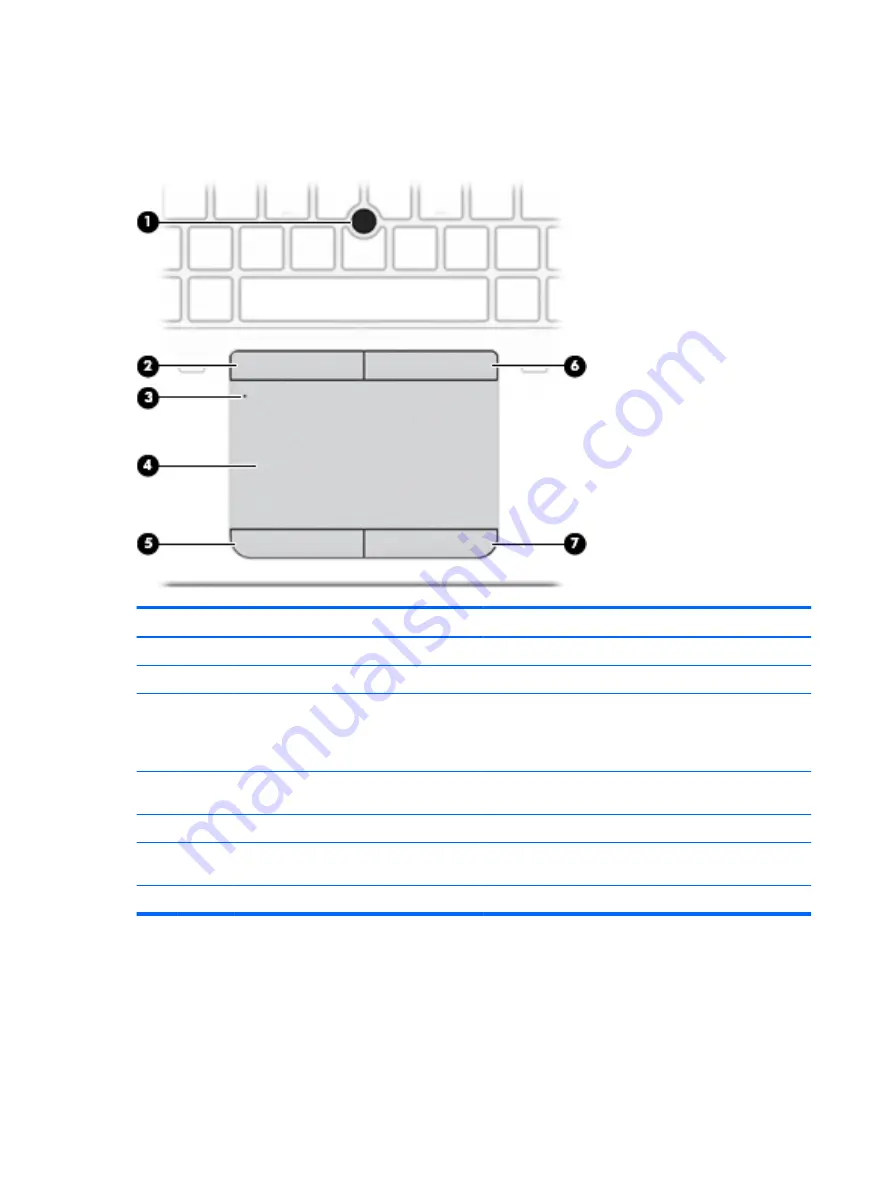
Top
TouchPad
Component
Description
(1)
Pointing stick (select products only)
Moves the pointer and selects or activates items on the screen.
(2)
Left pointing stick button (select products only)
Functions like the left button on an external mouse.
(3)
TouchPad on/off button/TouchPad light
Turns the TouchPad on and off.
●
On: The TouchPad is off.
●
Off: The TouchPad is on.
(4)
TouchPad zone
Reads your finger gestures to move the pointer or activate
items on the screen.
(5)
Left TouchPad button
Functions like the left button on an external mouse.
(6)
Right pointing stick button (select products
only)
Functions like the right button on an external mouse.
(7)
Right TouchPad button
Functions like the right button on an external mouse.
10
Chapter 2 External component identification
Содержание EliteBook 725 G3 Series
Страница 1: ...HP EliteBook 725 G3 Notebook PC Maintenance and Service Guide ...
Страница 4: ...iv Important Notice about Customer Self Repair Parts ...
Страница 6: ...vi Safety warning notice ...
Страница 122: ...X xxxxxx spare part numbers 18 112 Index ...
















































