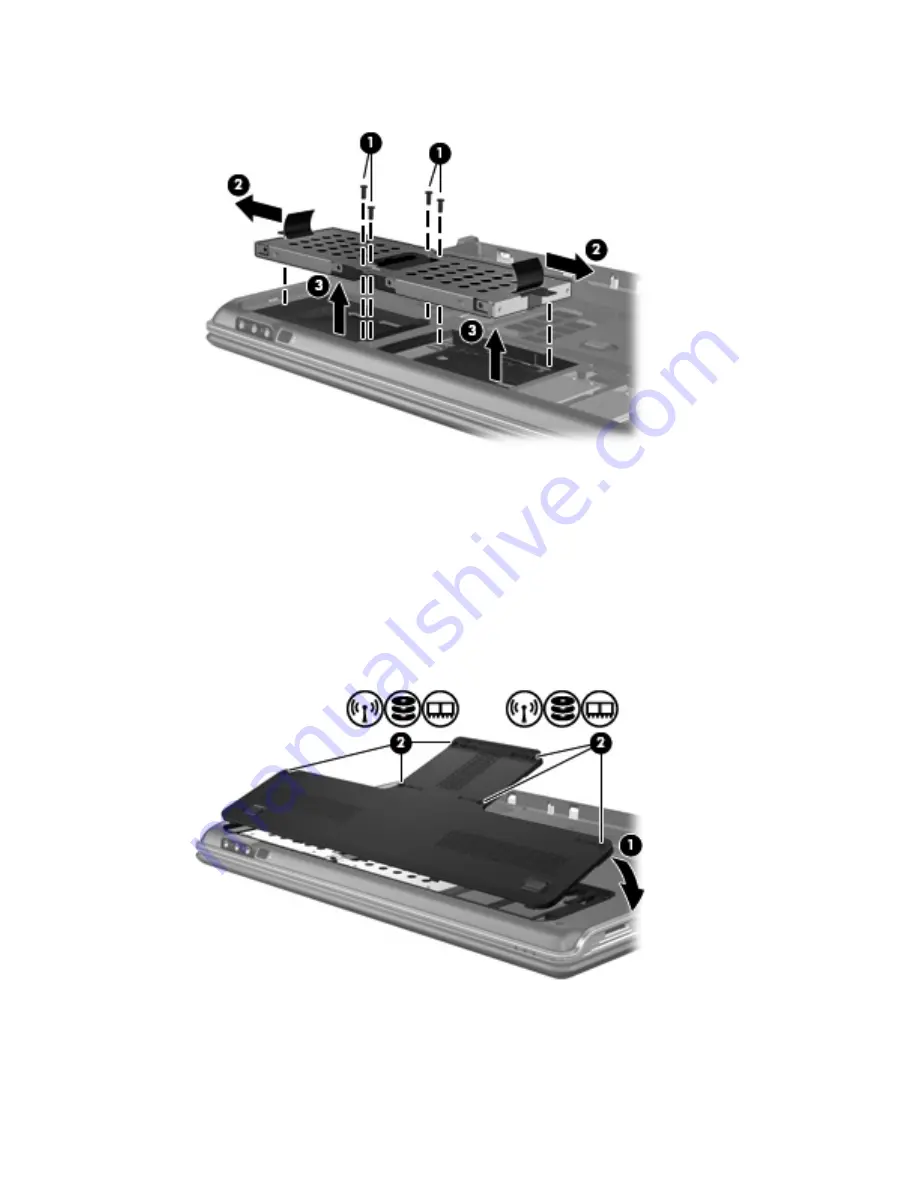
10.
Pull the hard drive tabs out
(2)
, and then lift the hard drive away from the computer
(3)
.
To install a hard drive:
1.
Insert the hard drive into the hard drive bay.
2.
Gently press the hard drive down until it snaps into place.
3.
Reinsert the 4 hard drive screws.
4.
Align the tabs on the hard drive cover with the notches on the computer.
5.
Close the cover
(1)
.
6.
Tighten the 6 hard drive cover screws
(2)
.
17
Содержание Dv7-1127cl - Pavilion Entertainment - Turion X2 2.1 GHz
Страница 1: ...Drives User Guide ...
Страница 4: ...iv Product notice ...
Страница 6: ...Obtaining the latest HP device drivers 24 Obtaining the latest Windows device drivers 25 Index 26 vi ...
Страница 33: ......






























