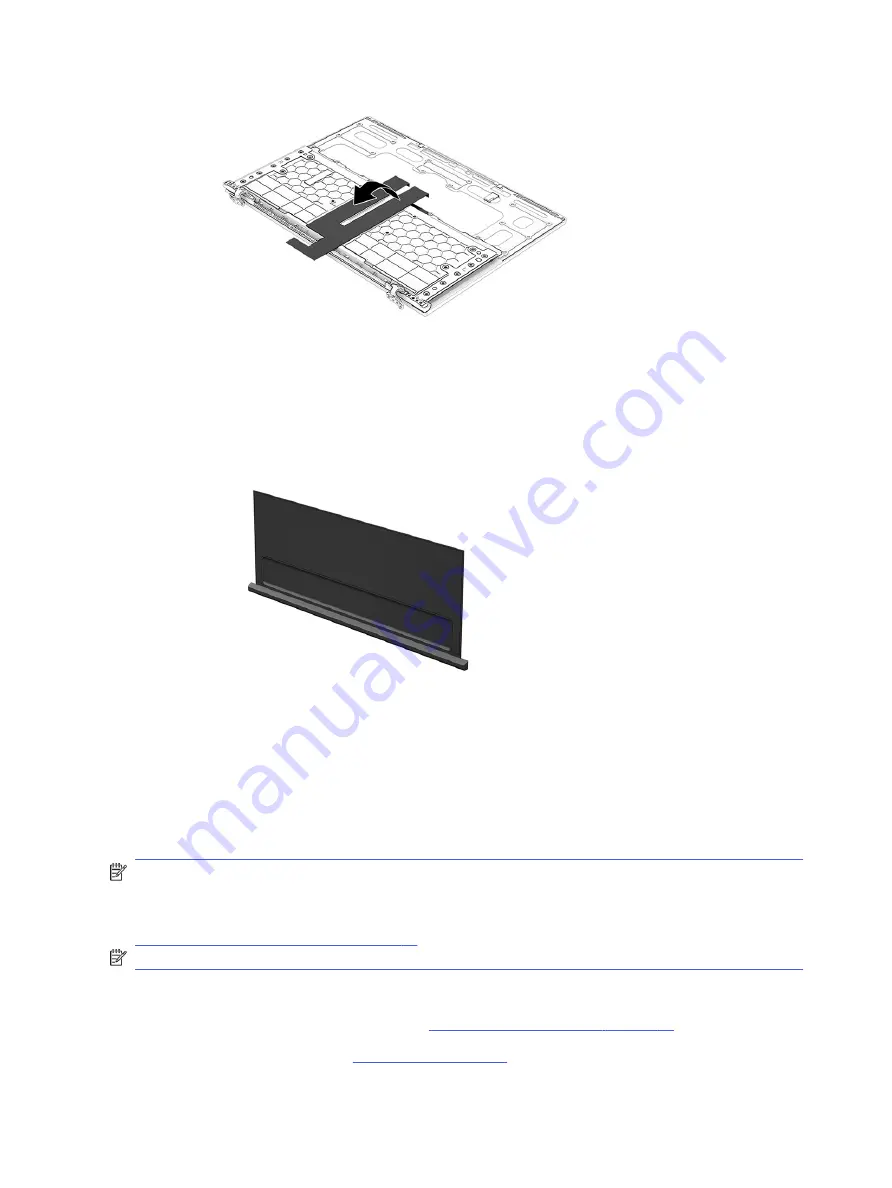
8.
After all parts are removed, the metal back cover for the hinge arm remains.
The metal back cover for the hinge arm is available in the Bracket Kit as spare part number N22925-001.
Reverse this procedure to install the display panel.
Display assembly
To remove the display assembly, use these procedures and illustrations. You must remove the display
assembly and the display panel to access the display cables and the back cover with leather cover.
NOTE:
Only remove the display assembly if you need to replace the hinges, display cables, or back cover
with leather cover.
To access the display cables and back cover with leather cover, you must also remove the display panel (see
Display panel and subcomponents on page 56
NOTE:
Spare parts for displays are available only at the subcomponent level.
Before removing the display panel, follow these steps:
1.
Prepare the computer for disassembly (see
Preparation for disassembly on page 33
2.
Remove the bottom cover (see
72
Chapter 5 Removal and replacement procedures for authorized service provider parts
















































