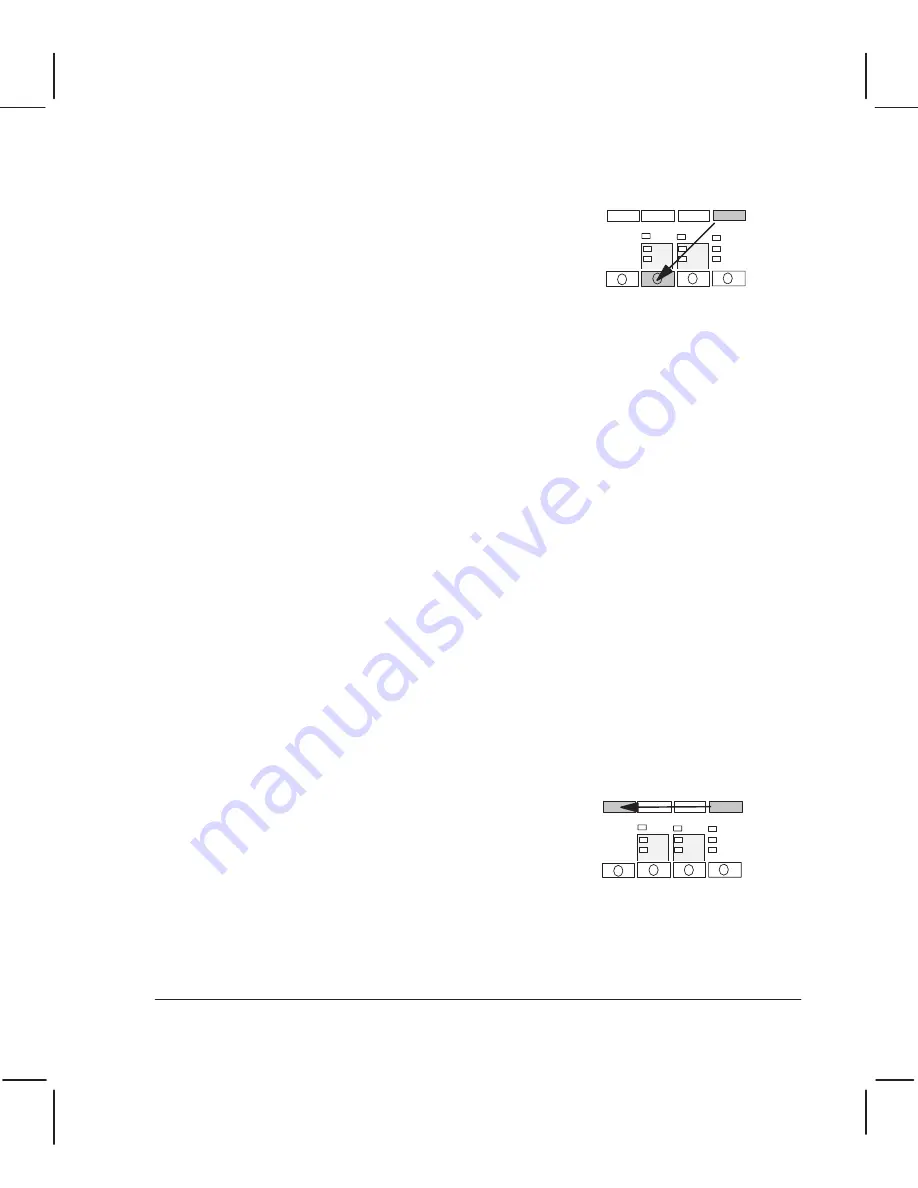
SHIFT
Input/Output
Test
SHIFT
Service
Configuration
8Ć23
Removal and Replacement
C3187Ć90000
Input/Output Test
1
Connect a loopback connector (part number 07440Ć60302) to the serial port of the plotter.
If a connector is not available, youcan place a jumper between pins 2 and 3 of the
serial port for the test.
2
Enter service mode (see page 7Ć2).
3
Hold down the
SHIFT
key and press
Input/Output Test.
An error is displayed on the front panel if the test fails.
MediaĆSensor Test
When the
Load Media
LED is lit, manually insert a sheet of media, so that it covers the media
sensor.
The
Load Media
LED should turn off, and the
Busy
LED should light up. The plotter then
loads the sheet.
PinchĆArmĆSensor Test
1
With the window closed and the
Load Media
LED lit, pull the mediaĆjam lever (pinchĆarm
lever) forward.
This raises the pinch arms. The
Ready
LED should flash.
2
Push the mediaĆjam lever back to its original vertical position.
This lowers the pinch arms. The
Ready
LED should stop flashing, and the
Load Media
LED should light up again.
Service Configuration Plot
1
Enter service mode (see page 7Ć2).
2
Set the
Plot Quality
to
Final
on the front panel.
3
Load a sheet of A1Ćsize or DĆsize media in portrait orientation.
If you use a smaller sheet (minimum A4 or A size), all information will be plotted, except
theX" marks, used for accuracy calibration in chapter 7.
4
When the
Ready
LED lights up, hold down the
SHIFT
key
and press
Service Configuration
.
The
Busy
light first begins to flash and then remains on
and steady. The plotter plots the service configuration
plot and ejects the media.
5
Unload the media.
6
See Interpreting the Service Configuration Plot" on page 8Ć25 for how to analyze the bar
pattern and how to read the EEROM text block.
Содержание DesignJet 200
Страница 1: ... ...
Страница 3: ... ...
Страница 14: ... ...
Страница 15: ... ...
Страница 19: ... ...
Страница 22: ...2Ć4 Site Planning and Requirements C3187Ć90000 ...
Страница 23: ... ...
Страница 27: ... 4 1 2 3 4 5 6 mm 0 25 in 5 1 2 3 4 5 B A B A A B A B X X X ...
Страница 31: ... ...
Страница 33: ... ...
Страница 65: ... ...
Страница 139: ... ...
Страница 149: ...8Ć0 8 Troubleshooting ...
Страница 178: ...8Ć30 Removal and Replacement C3187Ć90000 ...
Страница 179: ...9Ć0 9 Product History and Service Notes ...
Страница 193: ...10Ć1 10 Parts and Diagrams ...
Страница 197: ...10Ć5 Parts and Diagrams C3187Ć90000 Legs and Media Bin 1 2 3 3 4 5 6 7 1 3 4 3 3 3 3 3 8 8 ...
Страница 199: ...10Ć7 Parts and Diagrams C3187Ć90000 Window Center and Bottom Covers To Carriage ...
Страница 203: ...10Ć11 Parts and Diagrams C3187Ć90000 Left Endcover and Trim ...
Страница 205: ...10Ć13 Parts and Diagrams C3187Ć90000 Right Endcover and Trim ...
Страница 207: ...10Ć15 Parts and Diagrams C3187Ć90000 Carriage Axis Drive Left End ...
Страница 209: ...10Ć17 Parts and Diagrams C3187Ć90000 Service Station 1 2 3 3 4 5 7 6 6 ...
Страница 213: ...10Ć21 Parts and Diagrams C3187Ć90000 1 2 3 4 5 6 7 8 9 10 11 12 13 14 15 16 17 18 19 6 8 11 17 21 20 Carriage Assembly ...
Страница 215: ...10Ć23 Parts and Diagrams C3187Ć90000 Media Drive Assemblies ...
Страница 216: ...10Ć24 Parts and Diagrams C3187Ć90000 Parts List Bail and Overdrive Assemblies pages 10Ć24a and 10Ć24b ...
Страница 219: ...10Ć25 Parts and Diagrams C3187Ć90000 Bail and Overdrive Assemblies ...
Страница 221: ...10Ć27 Parts and Diagrams C3187Ć90000 Pinch Arm Assembly ...
Страница 227: ... ...
Страница 231: ... ...
Страница 244: ...IndexĆ04 C3087Ć90000 ...
Страница 245: ... ...






























