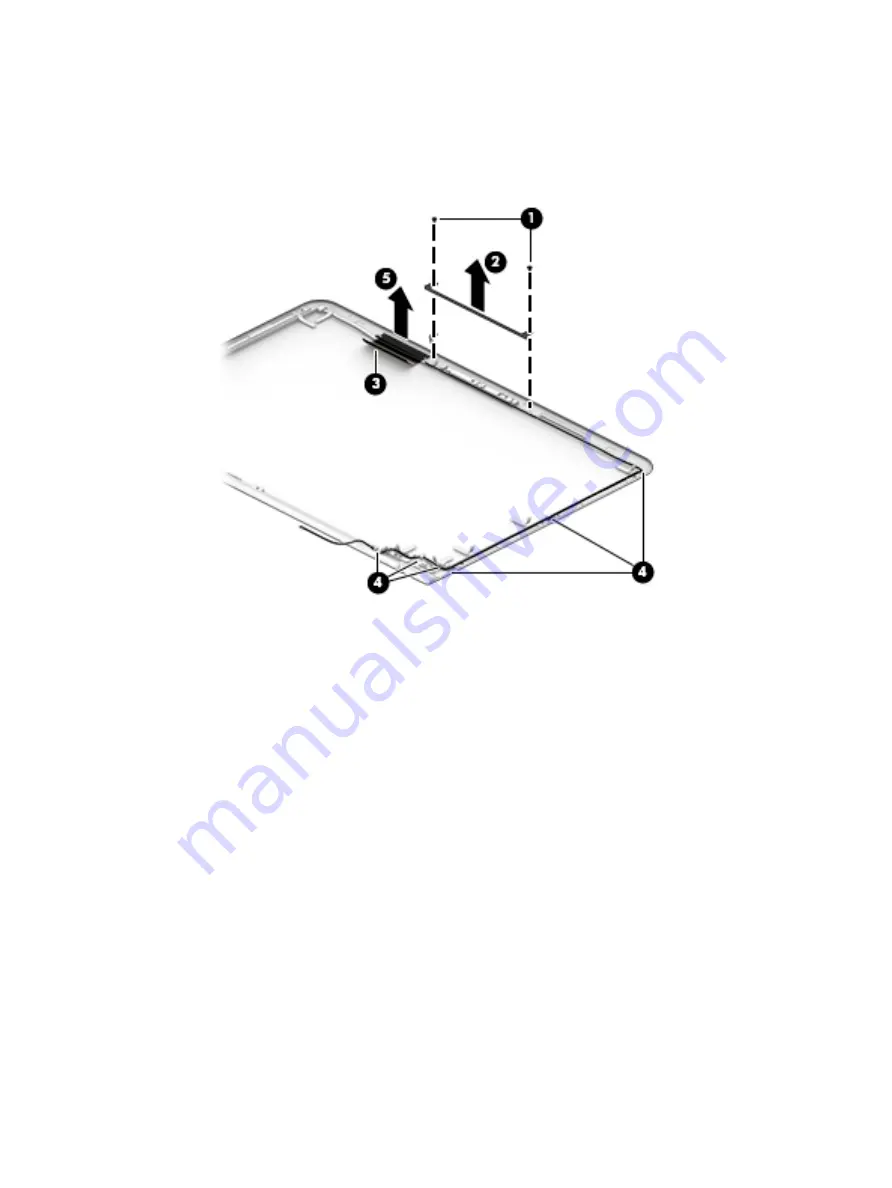
g.
Remove the wireless main antenna cable and transceiver (5).
The wireless main antenna cable and transceiver are available using spare part numbers
913617-001 (for use only with display panel assemblies with spare part numbers 909632-001,
912753-001, 912754-001, and 912755-001) and 914164-001 (for use only with FHD non-
TouchScreen display panel assembly with spare part number 912673-001).
17.
If it is necessary to replace the display panel cable:
a.
Remove the display panel assembly.
b.
Remove the display left hinge.
c.
Remove the three Phillips PM1.5×2.4 screws (1) that secure the horizontal support bracket and the
vertical support bracket to the display back cover.
d.
Release the retention tape (2) that secures the vertical support bracket and the display panel cable
to the display back cover.
e.
Remove the horizontal support bracket (3).
f.
Remove the vertical support bracket (4).
g.
Disconnect the webcam/microphone module cable (5) from the webcam/microphone module.
h.
Release the display panel cable from the retention clips (6) and routing channel built into
the display back cover.
i.
Remove the display panel cable (7).
The display panel cable is available using the following spare part numbers:
●
909626-001 – For use only with QHD+ TouchScreen display panel assembly with spare part
number 909632-001
●
909625-001 – For use only with QHD+ non-TouchScreen display panel assembly with spare
part number 912753-001
Component replacement procedures
43
Содержание CTO 13t-ab000
Страница 4: ...iv Safety warning notice ...
Страница 7: ...11 Recycling 66 Index 67 vii ...
Страница 8: ...viii ...
Страница 23: ...Computer major components Computer major components 15 ...
















































