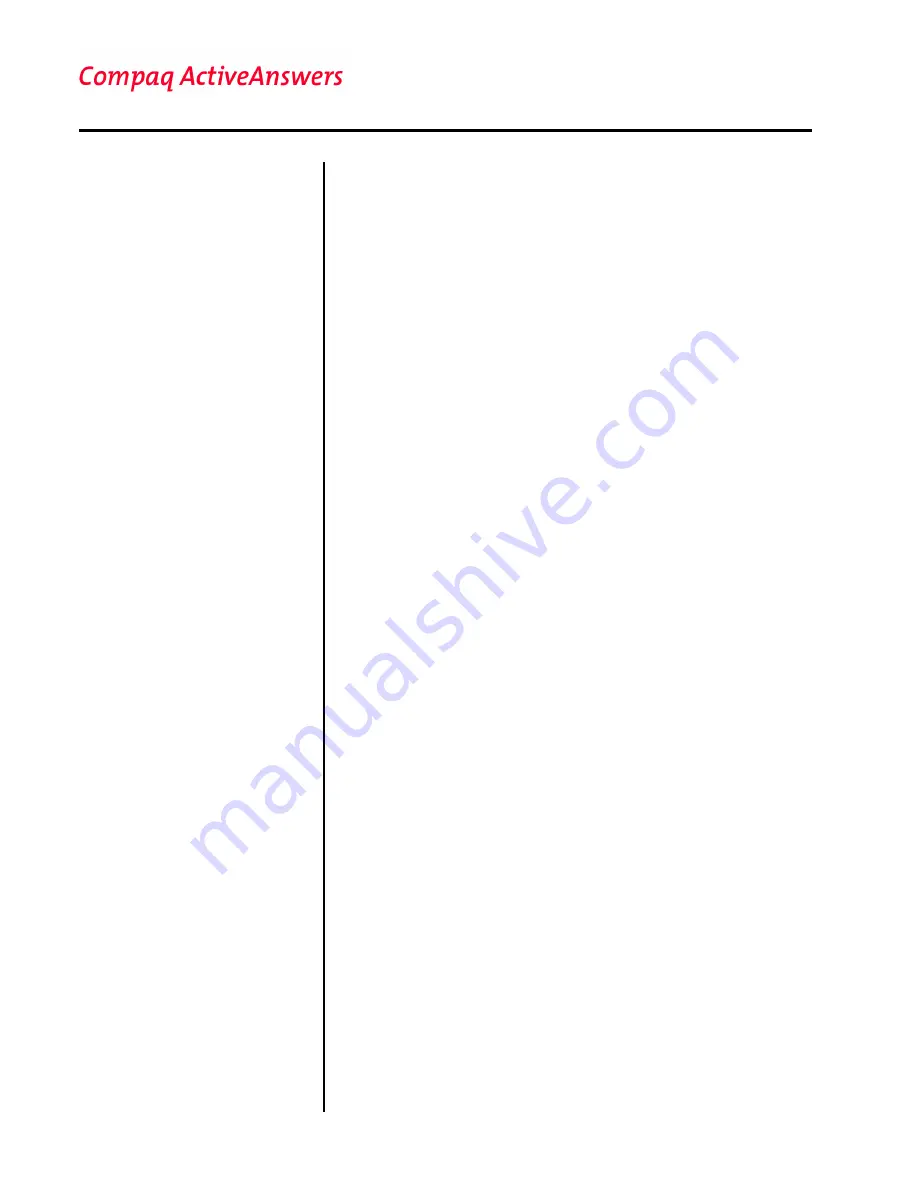
Installation Guide
February 2001
Prepared by:
Marketing Services, CPCG
Compaq Computer Corporation
Contents
Introduction................................. 3
Target Audience........................ 3
Document Conventions............. 3
Pre-Installation
Requirements............................ 3
Overview of Installation
Process ..................................... 4
Firmware Upgrade ...................... 4
Thin Client Manager
Firmware Upgrade .................... 4
File Transfer Protocol (FTP)
Firmware Upgrade .................... 5
XFER Firmware Upgrade.......... 6
Flash Card Firmware
Upgrade .................................... 7
Add-on Installation ..................... 8
Printer Installation ...................... 9
ICA Printing ............................... 9
RDP Printing ........................... 11
LPD Printing ............................ 14
Firmware and Add-on
Upgrade ..................................... 16
Uninstall Rules ........................ 17
Firmware, Add-ons, and Printer
Installation Guide for Compaq
T1000xT1010 Thin Client
Products
Abstract:
This guide provides step-by-step instructions for installing
the following Compaq T1000/T1010 Thin Client products:
•
=
Compaq Thin Client Manager Firmware Upgrade
•
=
Add-ons (software and printer drivers)
•
=
A printer
Before attempting to install these products, network administrators
and other server users should read this document and all related
documentation in their entirety.
















