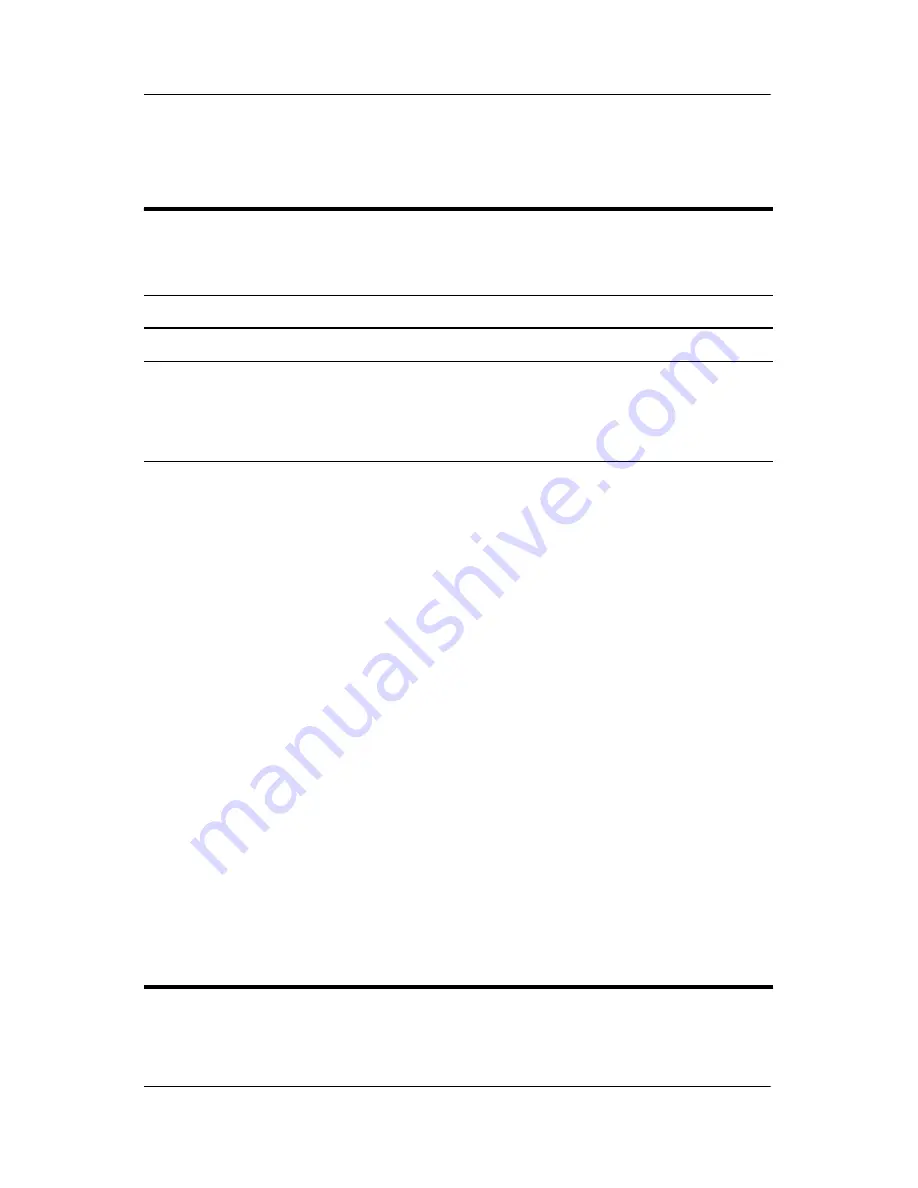
2–6
Maintenance and Service Guide
Troubleshooting
Selecting from the Advanced Menu
Table 2-4
Advanced Menu
Select
To Do This
Language (ore press
f2
)
Change the Computer Setup language.
Boot options
■
Enable/Disable MultiBoot, which sets a startup
sequence that can include most bootable
devices and media in the system.
■
Set the boot order.
Device options
■
Swap the functions of the
fn
key and left
ctrl
key.
■
Enable/Disable multiple pointing devices at
startup. (To set the computer to support only a
single, usually nonstandard, pointing device at
startup, select
Disable
.)
■
Enable/Disable USB legacy support for a USB
keyboard, mouse, and hub. When USB legacy
support is enabled
❐
A USB keyboard, mouse, and hub work
even when a Windows operating system
is not loaded.
❐
The computer starts from a bootable hard
drive, diskette drive diskette, or CD,
CD-RW, or DVD inserted into a drive
connected by a USB connector to the
computer or to an optional docking
device.
■
Select a parallel port mode: EPP (Enhanced
Parallel Port), standard, bidirectional, or ECP
(Enhanced Capabilities Port).
■
Enable/Disable all settings in the
SpeedStep
window. (When Disable is selected, the
computer runs in Battery Optimized mode.)
Содержание Compaq NC8230
Страница 72: ...4 4 Maintenance and Service Guide Illustrated Parts Catalog Computer Major Components ...
Страница 74: ...4 6 Maintenance and Service Guide Illustrated Parts Catalog Computer Major Components ...
Страница 76: ...4 8 Maintenance and Service Guide Illustrated Parts Catalog Computer Major Components ...
Страница 78: ...4 10 Maintenance and Service Guide Illustrated Parts Catalog Computer Major Components ...
Страница 80: ...4 12 Maintenance and Service Guide Illustrated Parts Catalog Computer Major Components ...
















































