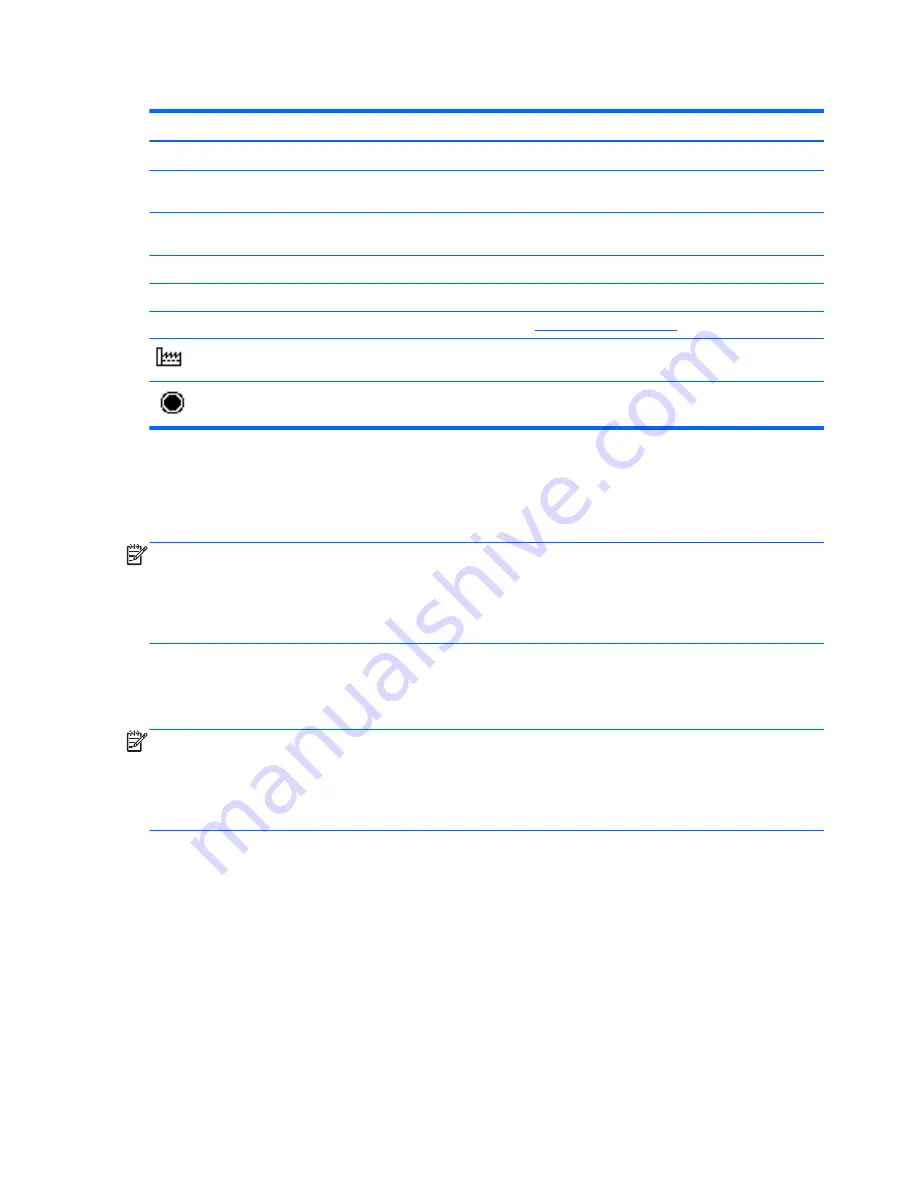
Table 4-2
OSD Menu (continued)
Icon
Main Menu
Submenu
Description
Current Settings
Provides the current input video mode.
Recommended
Settings
Provides the recommended resolution mode and
refresh rate for the monitor.
Serial Number
Reports the serial number of the monitor. The serial
number is needed if contacting HP technical support.
FW Version
Reports the firmware version of the monitor.
Backlight Hours
Reports the total hours of backlight operation.
Service
Support
http://www.hp.com/support
Factory Reset
Returns all OSD menu settings and DDC/CI controls
to the factory default settings, except the Language.
Exit
Exits the OSD menu screen.
Optimizing Image Performance
Two controls in the on-screen display can be adjusted to improve image performance: Clock and
Clock Phase.
NOTE:
The Clock and Clock Phase controls are adjustable only when using an analog input. These
controls are not adjustable for digital inputs.
The Clock must first be set correctly since the Clock Phase settings are dependent on the main Clock
setting. Use these controls only when the auto-adjustment function does not provide a satisfactory
image.
●
Clock
—Increases/decreases the value to minimize any vertical bars or stripes visible on the
screen background.
●
Clock Phase
—Increases/decreases the value to minimize video flickering or blurring.
NOTE:
When using the controls, you will obtain the best results by using the auto-adjustment
pattern software utility provided on the CD.
When adjusting the Clock and Clock Phase values, if the monitor images become distorted, continue
adjusting the values until the distortion disappears. To restore the factory settings, select
Yes
from
the
Factory Reset
menu in the on-screen display.
To eliminate vertical bars (Clock):
1.
Press the
Menu
button on the monitor's front panel to open the OSD Menu, and then select
Image Control
>
Clock
.
16
Chapter 4 Operating the Monitor
ENWW
Содержание Compaq L1506x
Страница 1: ...HP Compaq L1506x LCD Monitor User Guide ...
Страница 4: ...iv About This Guide ENWW ...






























