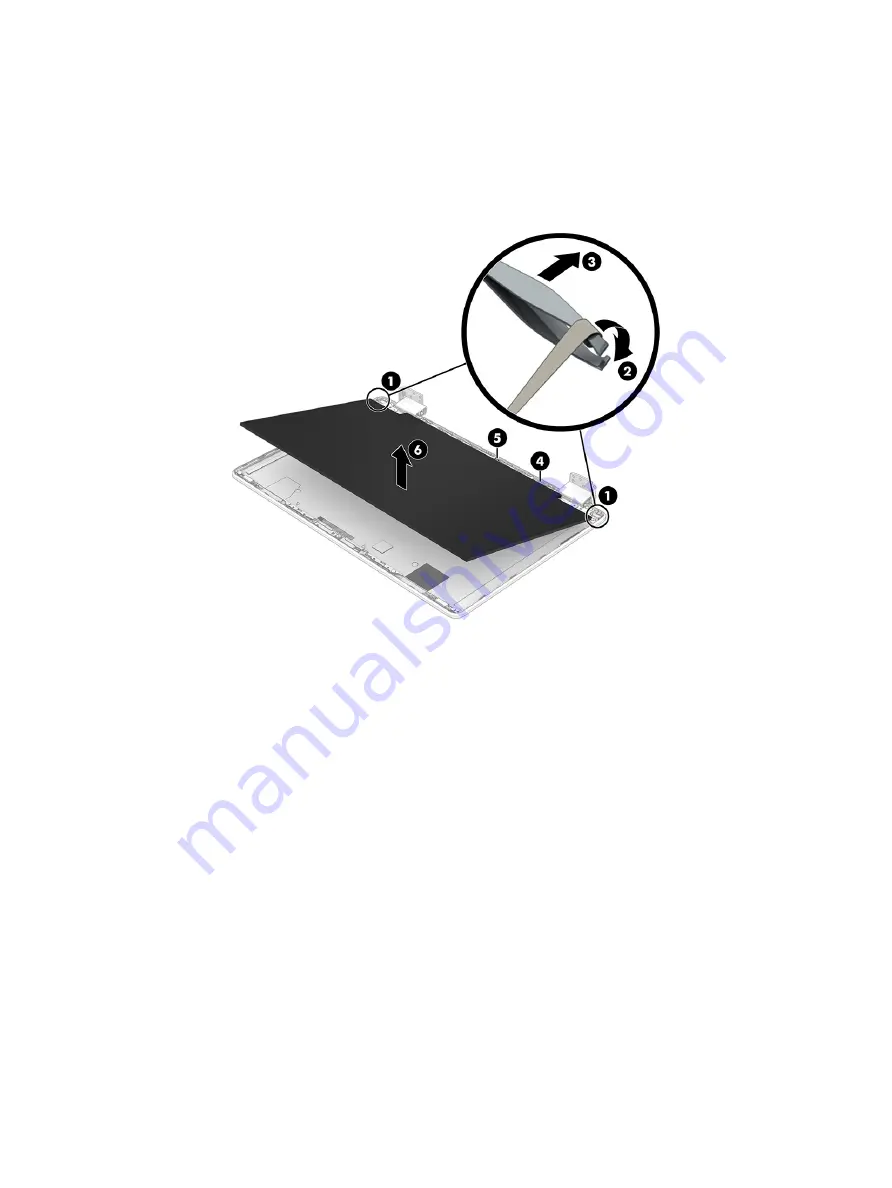
i.
Remove the the display panel (6).
The display panel is available using spare part numbers M15330-001 (35.6 cm (14.0 in), FHD
(1920×1080) LCD, antiglare, WLED, UWVA 45, eDP, slim, touchscreen display panel with narrow
bezel; typical brightness: 250 nits) and M15329-001 (35.6 cm (14.0 in), HD (1366×768), LCD,
BrightView, WLED, SVA 45, slim, touchscreen display panel with narrow bezel; typical brightness: 220
nits).
12.
If you need to replace the display panel cable:
a.
Remove the display bezel.
b.
Remove the display panel.
IMPORTANT: Before resting the display panel upside down, make sure the work surface is clear of any
tools or debris that could scratch the display panel surface.
c.
Turn the display panel upside down with the bottom edge toward you.
d.
Detach the grounding tape (1) that covers the display panel cable connector.
e.
Release the support bar (2) that secures the display panel cable to the display panel.
ENWW
Component replacement procedures
41
Содержание Chromebook x360 14a
Страница 4: ...iv Safety warning notice ENWW ...
Страница 30: ...24 Chapter 4 Removal and replacement procedures preliminary requirements ENWW ...
Страница 57: ...ENWW Erase and reformat the recovery media 51 ...
Страница 58: ...52 Chapter 6 Backing up resetting and recovering ENWW ...
Страница 62: ...56 Chapter 7 Specifications ENWW ...
Страница 66: ...60 Chapter 8 Power cord set requirements ENWW ...
Страница 68: ...62 Chapter 9 Recycling ENWW ...
















































