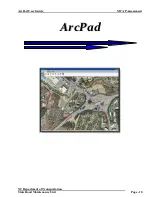ArcPad User Guide MCAP Assessment
NC Department of Transportation
State Road Maintenance Unit Page - 13
S
S
t
t
e
e
p
p
2
2
Once you have Double Clicked the
“MCAP Training”
folder, you should see the
following:
The only folder we will be concerned with at this point is the “
Check Out
”
folder. Double Click the “
Check Out
” folder to proceed.
**The “Check Out” folder contains the ArcPad file that you will work on
during the duration of the project.
**The “Base Data” folder contains GIS Layers that were used to construct the
ArcPad file. You should not need to be concerned with this folder.
**The “Grouped Orthos” folder contains all the aerial imagery that has
already been loaded into the ArcPad file. You should not need to be
concerned with this folder.