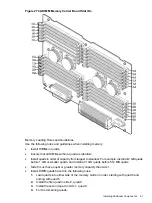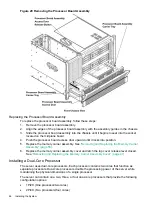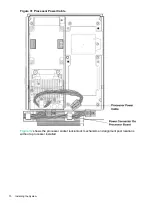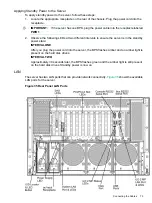6.
Install the DIMMs (
).
a.
Align the DIMM with the slot located on the memory board, and align the key in the
connector with the notch in the DIMM.
b.
Push on each end of the DIMM firmly and evenly until it seats into the slot.
c.
Ensure that the extraction levers are in the fully closed position.
Figure 28 Inserting a DIMM into the Memory Board Connector
7.
Replace the memory carrier assembly side cover.
a.
Insert the side cover tabs into the retaining slots at the base of the assembly (
).
b.
Insert the tabs (
) into the slots on both sides of the extraction handle release
button until the side cover snaps into place.
NOTE:
To install DIMMs into slots on the other side of the memory carrier, turn the carrier
over to the opposite side (side 0 or side 1) and repeat the installation procedure.
8.
Replace the memory carrier assembly and latch the top cover release lever. See
and Replacing the Memory Carrier Assembly Cover” (page 47)
.
Removing and Replacing the Processor Board Assembly
The processor board assembly holds one, two, three, or four dual-core Itanium processors and
is located beneath the disk drives and memory carrier assembly in the bottom service bay. The
64
Installing the System