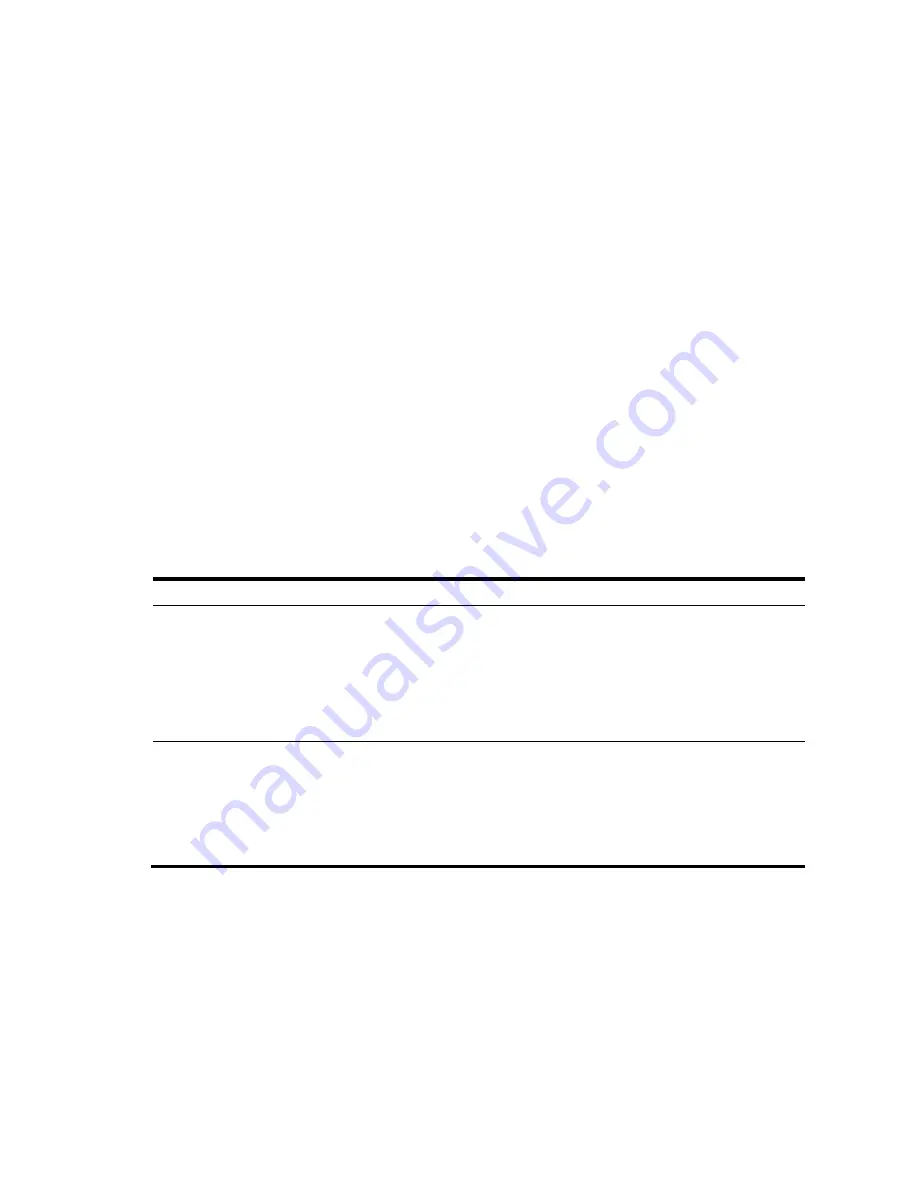
4
Member priority
Member priority determines the role that a member switch can play in an IRF virtual device. A member
with a higher priority is more likely to be a master. The member priority of a switch is user configurable,
and defaults to 1. Modify the priority at the CLI.
Establishment, operation, and maintenance of an
IRF virtual device
IRF virtual device management involves these stages:
Connecting the IRF member switches
,
Topology
collection
,
Master election
,
IRF virtual device management and maintenance
, and
IRF multi-active
detection
.
Connecting the IRF member switches
Connecting the IRF member switches includes two tasks:
•
Binding physical ports to IRF ports at the CLI
•
Connecting the neighbor switches
Binding physical ports to IRF ports at the CLI
Bind one physical port, or for link redundancy, multiple physical ports, to an IRF port (see “
Configuring
IRF ports
“).
Table 1
shows the physical ports that can be used as IRF ports and the port use restrictions.
Table 1
Physical IRF port requirements
Switch model
Candidate physical IRF ports
Requirements
•
A5800-48G-PoE+
Switch with 2 Interface
Slots (JC101A)
•
A5800-48G-PoE+
TAA Switch with 2
Interface Slots
(JG242A)
Ports on the two expansion cards (if
installed) on the front panel
All physical ports of an IRF port must be
located on the same interface card.
A5800AF-48G Switch
(JG225A)
The six fixed SFP+ ports (in two
groups) on the front panel:
•
The rightmost two SFP+ ports in
one group
•
The rest four SFP+ ports in the
other group
All physical ports of an IRF port must be
in the same group.






















