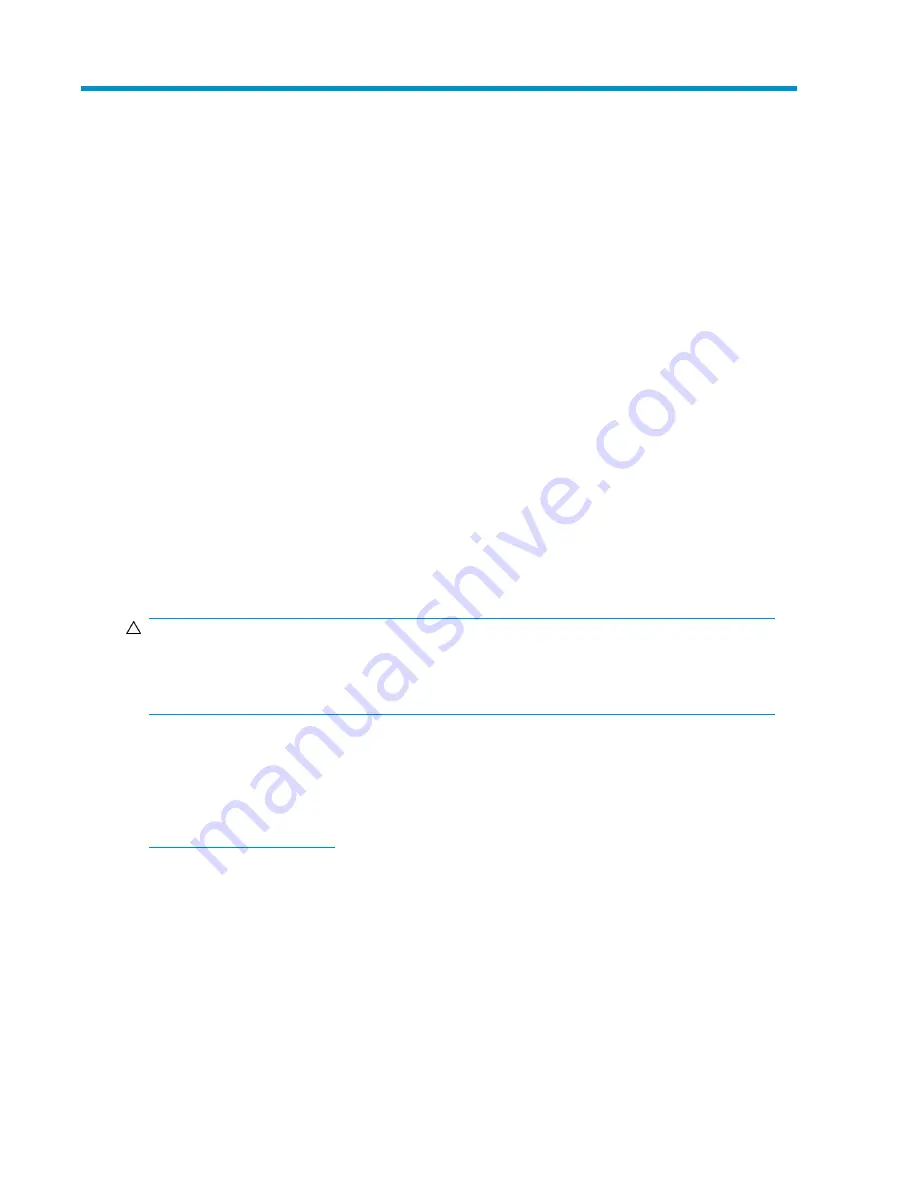
4 Customer replaceable units
Customer self repair (CSR)
Table 13
and
Table 18
identifies which hardware components are customer replaceable. Using
WEBES, ISEE or other diagnostic tools, a support specialist will work with you to diagnose and assess
whether a replacement component is required to address a system problem. The specialist will also
help you determine whether you can perform the replacement.
Parts only warranty service
Your HP Limited Warranty may include a parts only warranty service. Under the terms of parts only
warranty service, HP will provide replacement parts free of charge.
For parts only warranty service, CSR part replacement is mandatory. If you request HP to replace
these parts, you will be charged for travel and labor costs.
Best practices for replacing hardware components
The following information will help you replace the hardware components on your storage system
successfully.
CAUTION:
Removing a component significantly changes the air flow within the enclosure. All components must
be installed for the enclosure to cool properly. If a component fails, leave it in place in the enclosure
until a new component is available to install.
Component replacement videos
To assist you in replacing the components, videos have been produced of the procedures. To view
the videos, go to the following website and navigate to your product:
http://www.hp.com/go/sml
Verifying component failure
•
Consult HP technical support to verify that the hardware component has failed and that you are
authorized to replace it yourself.
•
Additional hardware failures can complicate component replacement. Check HP Command View
EVA and/or the WEBES System Event Analyzer as follows to detect any additional hardware
problems:
HP StorageWorks 6400/8400 Enterprise Virtual Array user guide
61
Содержание 6400/8400
Страница 12: ...12 ...
Страница 16: ...About this guide 16 ...
Страница 60: ...EVA6400 8400 operation 60 ...
Страница 66: ...Customer replaceable units 66 ...
Страница 80: ...Error messages 80 ...
Страница 92: ...Regulatory notices and specifications 92 ...
















































