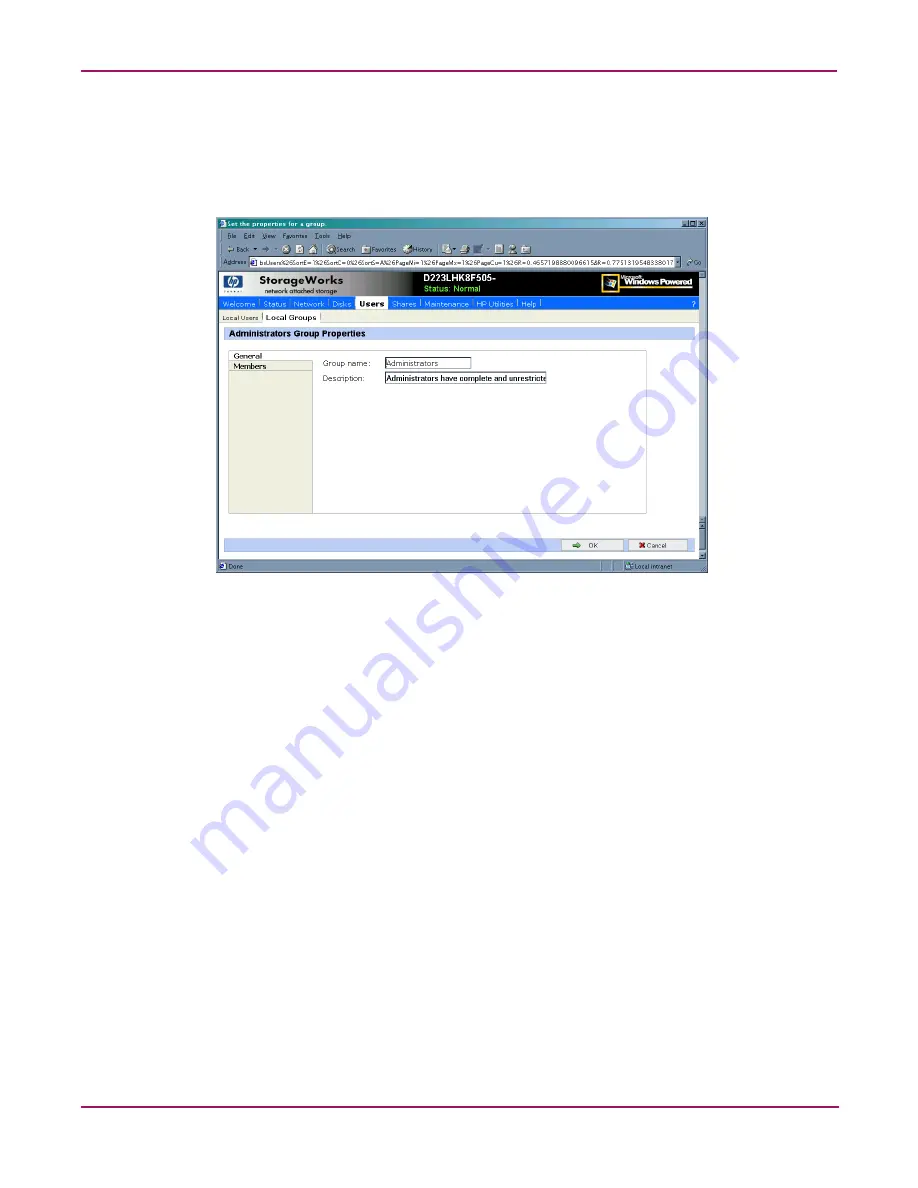
User and Group Management
108
NAS 2000s Administration Guide
Modifying Group Properties
To modify other group properties:
1. From the Local Groups dialog box, select the desired group and then click Properties.
The Properties dialog box is displayed.
Figure 56: Group Properties dialog box, General tab
Within the Properties dialog box are two tabs:
■
General tab
■
Members tab
Each of these tabs is discussed in the following paragraphs.
2. Enter the desired changes in each of the tabs. Then, click OK. The Local Groups dialog
box is displayed again.
General Tab
Within the General tab, basic group information can be changed, including:
■
Group name
■
Description
Members Tab
To indicate or change the members of a group, click the Members tab. Within this dialog box,
users are added and removed from a group.
Two boxes are displayed: Members and Add user or group. Current members of that group
are listed in the Members box. All users are listed in the Add user or group box.
Содержание 345646-001 - StorageWorks NAS 2000s External Storage Server
Страница 16: ...About this Guide 16 NAS 2000s Administration Guide ...
Страница 56: ...Storage Management Overview 56 NAS 2000s Administration Guide ...
Страница 80: ...Disk Management 80 NAS 2000s Administration Guide ...
Страница 93: ...Shadow Copies 93 NAS 2000s Administration Guide Figure 46 Accessing shadow copies from My Computer ...
Страница 110: ...User and Group Management 110 NAS 2000s Administration Guide ...
Страница 146: ...Folder Printer and Share Management 146 NAS 2000s Administration Guide ...
Страница 151: ...Microsoft Services for NFS 151 NAS 2000s Administration Guide Figure 83 Server for NFS screen Server Settings tab ...
Страница 186: ...NetWare File System Management 186 NAS 2000s Administration Guide ...
Страница 200: ...Index 200 NAS 2000s Administration Guide ...
















































