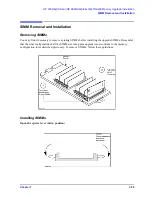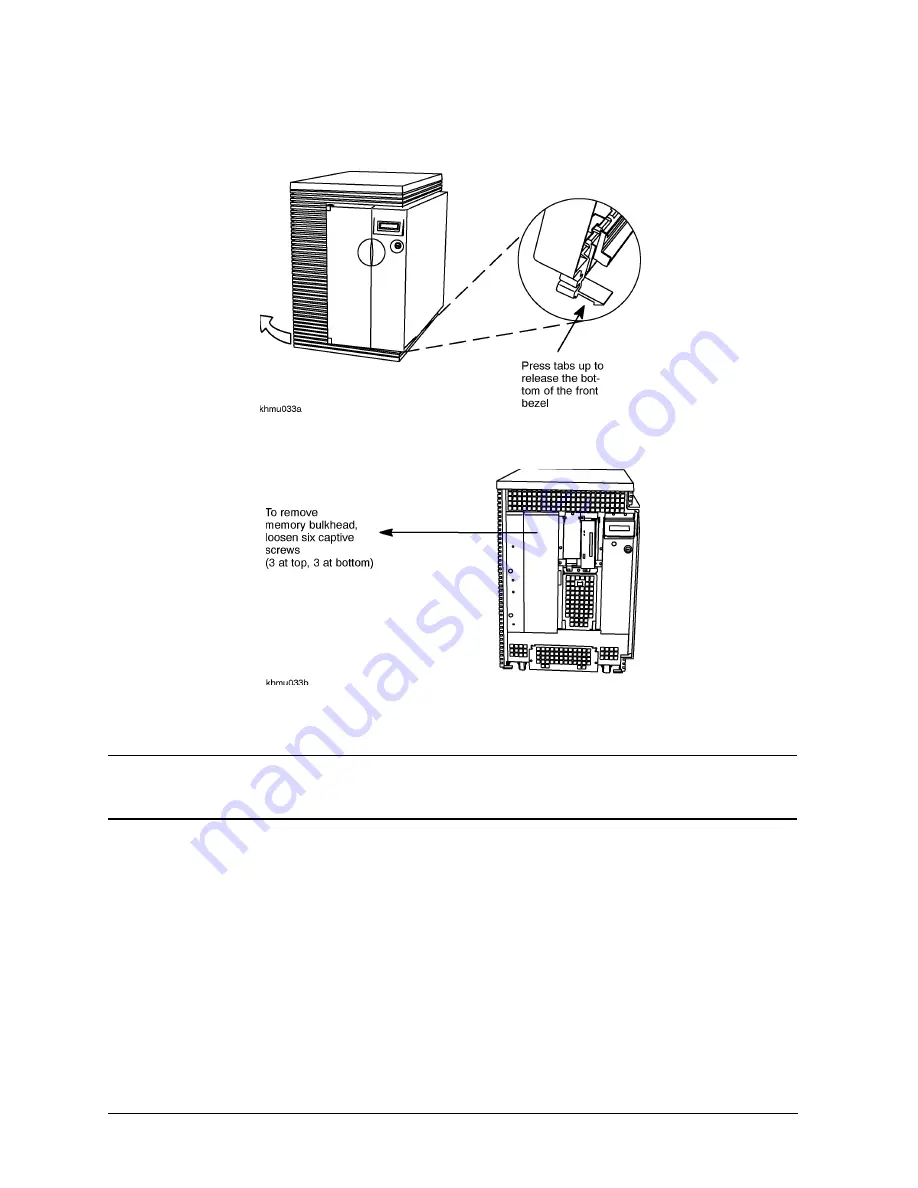
1-10
Chapter 1
HP 3000/9x9KS and HP 9000/K2x0/K4x0/Kx70/Kx80 Memory Upgrade Installation
Installation Procedure (HP 3000/9x9KS and HP 9000/K2x0/K4x0/Kx70/Kx80)
2. Remove the memory bulkhead by loosening the six captive screws with a Torx driver.
Removing Memory Extenders
NOTE
To prevent damage to memory boards and system components from electrostatic
discharge, always wear a grounded wrist strap when working on or around the system,
and when handling printed circuit boards.
1. Attach an antistatic device to your wrist and ground it to the system chassis.
2. Pull gently on the memory extender ring to unseat the extender connector from the system board.
3. Pull the memory extender out of the system and place it on an antistatic mat.
Содержание 3000/939KS
Страница 5: ...v ...
Страница 8: ...vii Contents ...
Страница 38: ...1 30 Chapter1 HP 3000 9x9KS and HP 9000 K2x0 K4x0 Kx70 Kx80 Memory Upgrade Installation System Reassembly ...
Страница 54: ...3 6 Chapter3 Power On and Verification Installation Verification ...