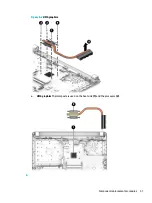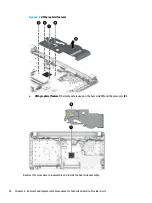2.
Pull the hard drive assembly away from connector (2), and the remove the hard drive assembly from the
computer (3).
3.
To remove the hard drive bracket from the hard drive, remove the four Phillips PM3.0×3.0 screws (1)
that secure the bracket to the hard drive.
44
Chapter 6 Removal and replacement procedures for Authorized Service Provider parts
Содержание 240 G6
Страница 1: ...HP 240 G6 Notebook PC Maintenance and Service Guide ...
Страница 4: ...iv Safety warning notice ...
Страница 8: ...viii ...
Страница 24: ...16 Chapter 2 Components ...
Страница 32: ...24 Chapter 3 Illustrated parts catalog ...
Страница 102: ...94 Chapter 12 Power cord set requirements ...
Страница 104: ...96 Chapter 13 Recycling ...
Страница 108: ...100 Index ...