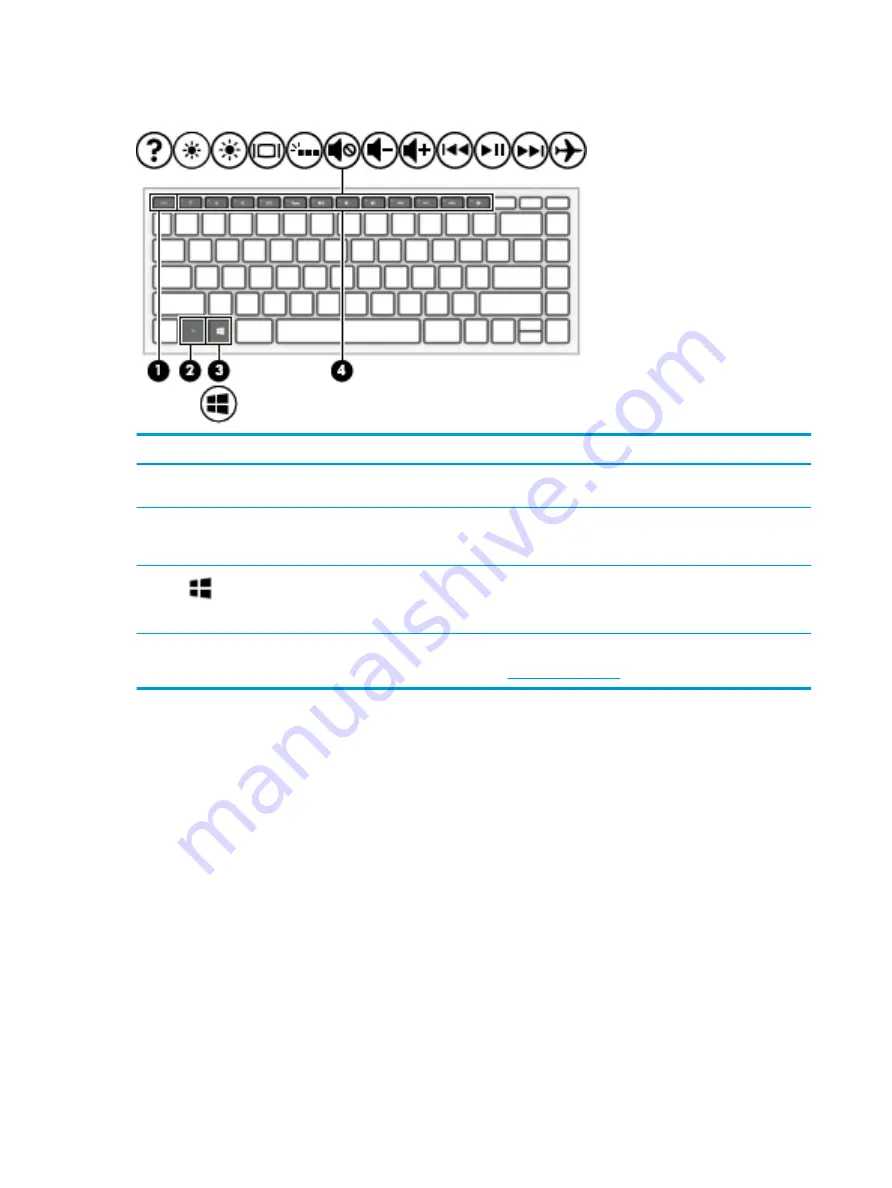
Special keys
Component
Description
(1)
esc
key
Displays system information when pressed in combination with
the
fn
key.
(2)
fn
key
Executes frequently used system functions when pressed in
combination with another key. Such key combinations are called
hot keys.
(3)
Windows key
Opens the Start menu.
NOTE:
Pressing the Windows key again will close the Start
menu.
(4)
Action keys
Execute frequently used system functions.
12
Chapter 2 Components
Содержание 240 G6
Страница 1: ...HP 240 G6 Notebook PC Maintenance and Service Guide ...
Страница 4: ...iv Safety warning notice ...
Страница 8: ...viii ...
Страница 24: ...16 Chapter 2 Components ...
Страница 32: ...24 Chapter 3 Illustrated parts catalog ...
Страница 102: ...94 Chapter 12 Power cord set requirements ...
Страница 104: ...96 Chapter 13 Recycling ...
Страница 108: ...100 Index ...






























