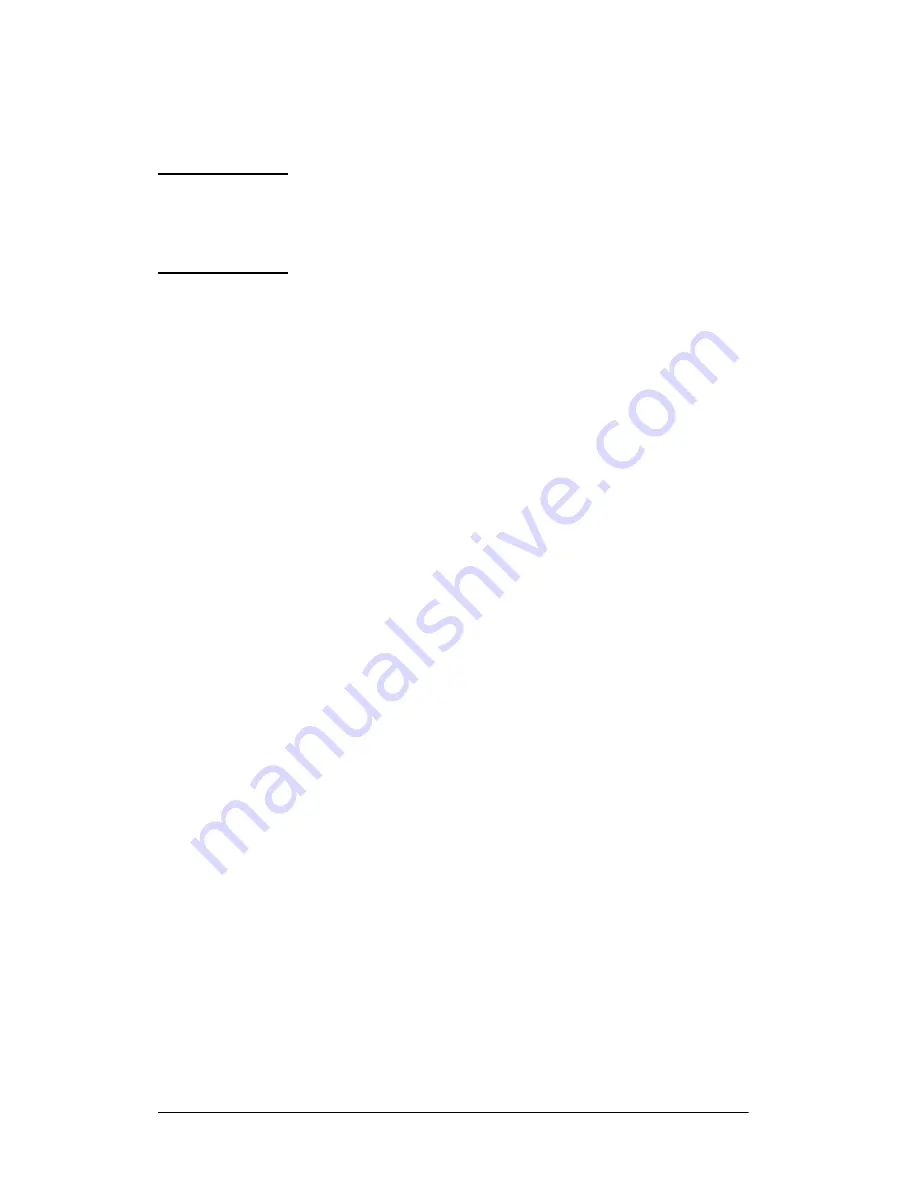
ENWW
HP Jetdirect 802.11b Wireless Print Servers 269
5. Open your Web browser and enter the IP address set on the HP
Jetdirect print server as the URL. Communication with the
print server is established when the Jetdirect print server’s
embedded Web pages are displayed.
Note
If the Jetdirect embedded Web pages fail to display,
try disabling the Web proxy server if your
computer’s Web browser is configured to use one.
6. In the Jetdirect embedded Web pages, select the
Networking
tab. On the Network Settings page, select the
802.11b
tab.
7. Set the appropriate 802.11b wireless settings for your network
using the selections displayed, or by clicking the
Wizard
button:
■
Communication Mode (or wireless network topology)
■
Channel (Ad Hoc Mode only)
■
Network Name (SSID)
■
Authentication method
■
Static or dynamic encryption selections for your network
8. If your network requires IP configuration parameters for
network access (for example, due to DHCP or Host Access List
IP address restrictions), you should set those parameters now.
On the 802.11b configuration page, you can configure the
following TCP/IP settings:
■
IP Configuration Method
■
IP address
■
Subnet Mask
■
Default Gateway
If you change the IP address and click
Apply
, you may lose
communications with the print server. To reconnect, use the
new IP address.
9. When your HP Jetdirect print server has been configured with
your wireless network settings, click
Apply
.
Once you have changed the print server’s settings, your system
may lose communications with the print server.
Содержание 175X - JetDirect Print Server
Страница 1: ...hp jetdirect administrator s guide 610n 615n 620n 680n 175x 310x 380x en3700 200m 250m 280m ...
Страница 78: ...ENWW TCP IP Configuration 78 A Typical Telnet Session Initiating a typical Telnet session is illustrated below ...
Страница 302: ... 2004 Hewlett Packard Development Company L P English ...






























