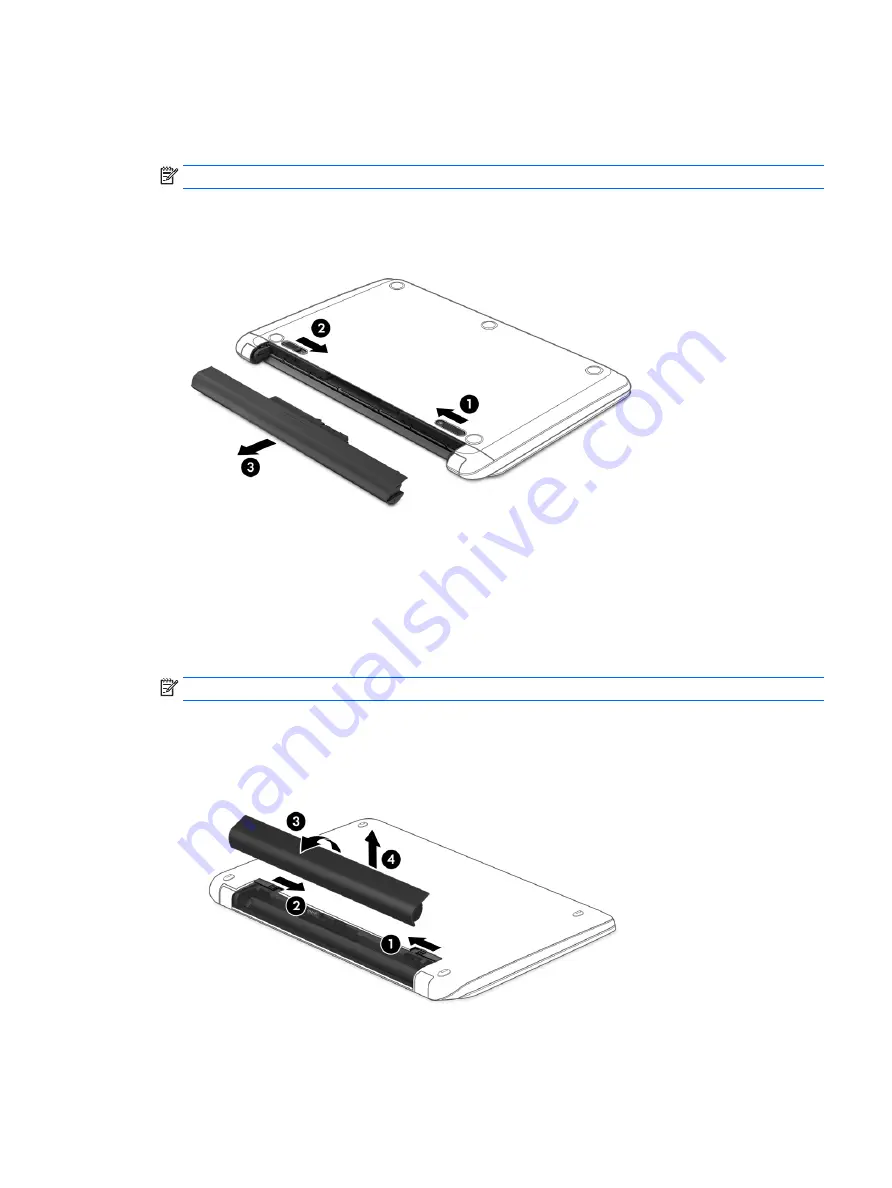
1.
Turn the computer upside down on a flat surface with the battery facing toward you.
2.
Slide the battery lock latch (1) to unlock the battery, and then slide the battery release latch (2) to
release the battery.
NOTE:
The battery release latch automatically returns to its original position.
3.
Remove the battery (3) from the computer.
‒ or –
1.
Turn the computer upside down on a flat surface with the battery facing toward you.
2.
Slide the battery lock latch (1) to unlock the battery, and then slide the battery release latch (2) to
release the battery.
NOTE:
The battery release latch automatically returns to its original position.
3.
Pivot the battery (3) upward, and then remove the battery (4) from the computer.
Running on battery power
31
Содержание 17-x074nd
Страница 1: ...User Guide ...
Страница 4: ...iv Safety warning notice ...
Страница 6: ...vi Processor configuration setting select products only ...






























