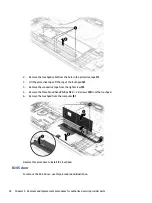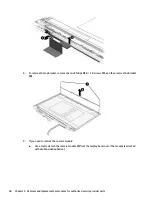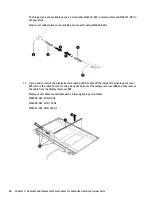b.
Rotate the display panel over and place it next to the display enclosure (4).
NOTE:
Pull the tape out slowly and evenly to prevent it from breaking prematurely.
Display panels are available as the following spare part numbers:
M62236-001: FHD, 250 nits
M62235-001: QHD
M62239-001: FHD, 300 nits, 144 Hz
M62238-001: FHD, 300 nits
M62237-001: FHD, 250 nits, 144 Hz
c.
Release the adhesive support strip (1) that secures the display panel cable connector to the display
panel.
d.
Disconnect the display panel cable (2) from the display panel.
Component replacement procedures
57
Содержание 16-b0 Series
Страница 4: ...iv Safety warning notice ...