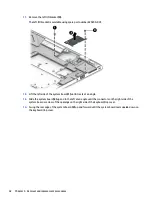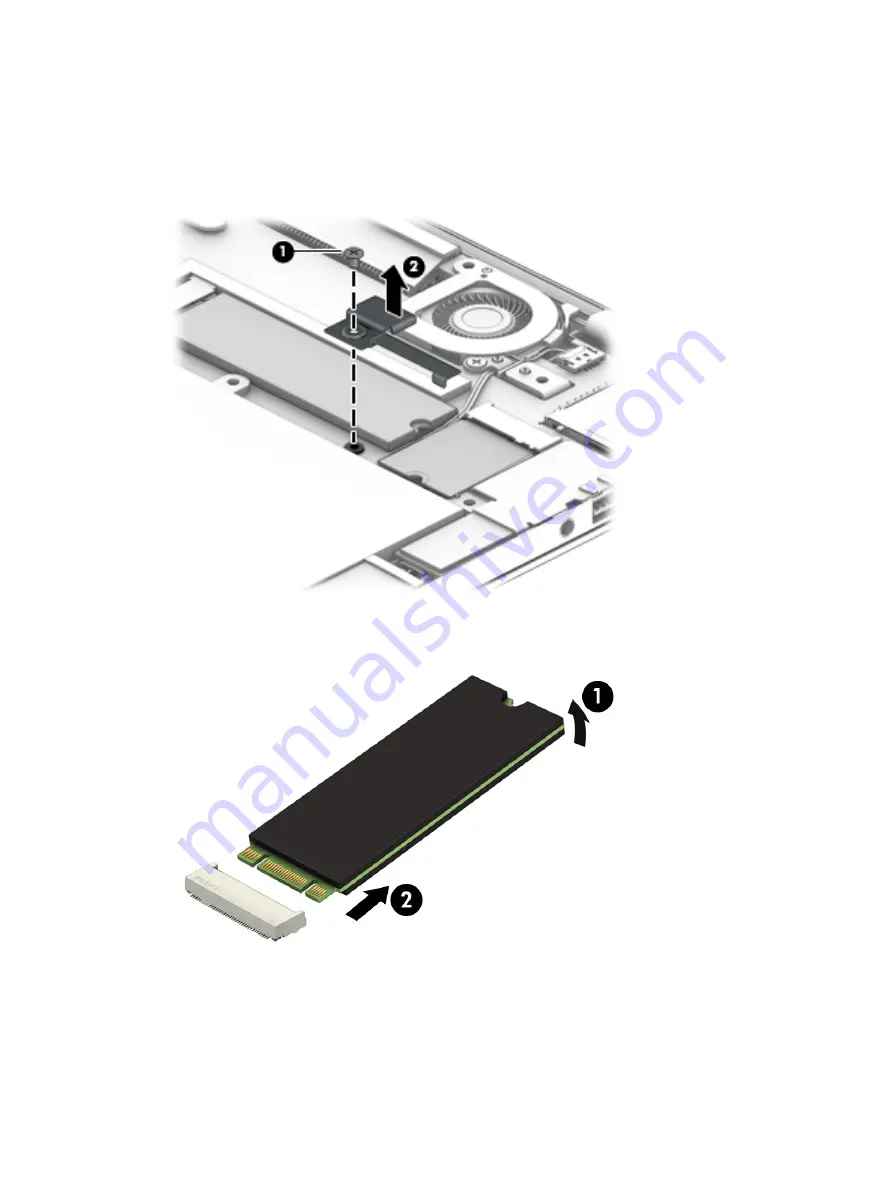
1.
Remove the Phillips PM2.0×2.6 broad head screw (1) that secures the solid-state drive/WLAN module
bracket to the keyboard/top cover.
2.
Remove the solid-state drive/WLAN module bracket (2).
The solid-state drive/WLAN module bracket is included in the Solid-state Drive Hardware Kit, spare part
number 829300-001.
3.
Lift the edge of the solid-state drive (1) opposite of the slot until it rests at an angle.
4.
Remove the solid-state drive (2) by pulling the drive away from the slot at an angle.
Reverse this procedure to install the solid-state drive.
30
Chapter 5 Removal and replacement procedures
Содержание 13-d000
Страница 4: ...iv Important Notice about Customer Self Repair Parts ...
Страница 6: ...vi Safety warning notice ...
Страница 9: ...Requirements for specific countries and regions 67 11 Recycling 69 Index 70 ix ...
Страница 10: ...x ...
Страница 24: ...Computer major components 14 Chapter 3 Illustrated parts catalog ...