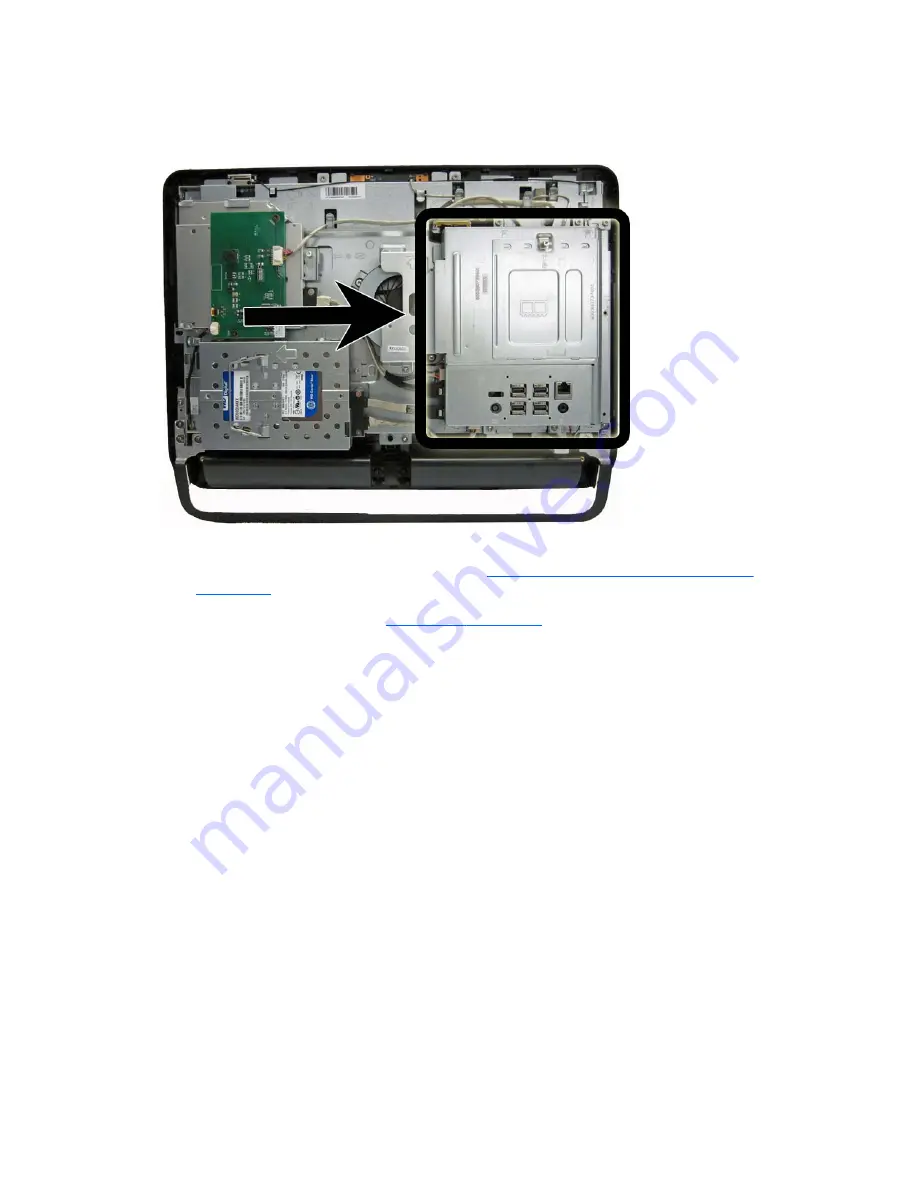
System Board Cover
The system board cover protects the system board. It is secured with four screws.
To remove the system board cover:
1.
Prepare the computer for disassembly (see
Preparing to Disassemble the Computer
on page 37
).
2.
Remove the rear cover (see
Rear Cover on page 38
).
3.
Remove the four Torx screws
(1)
that secure the system board cover to the computer.
4.
Slide the cover toward the side of the computer
(2)
.
System Board Cover
69
















































