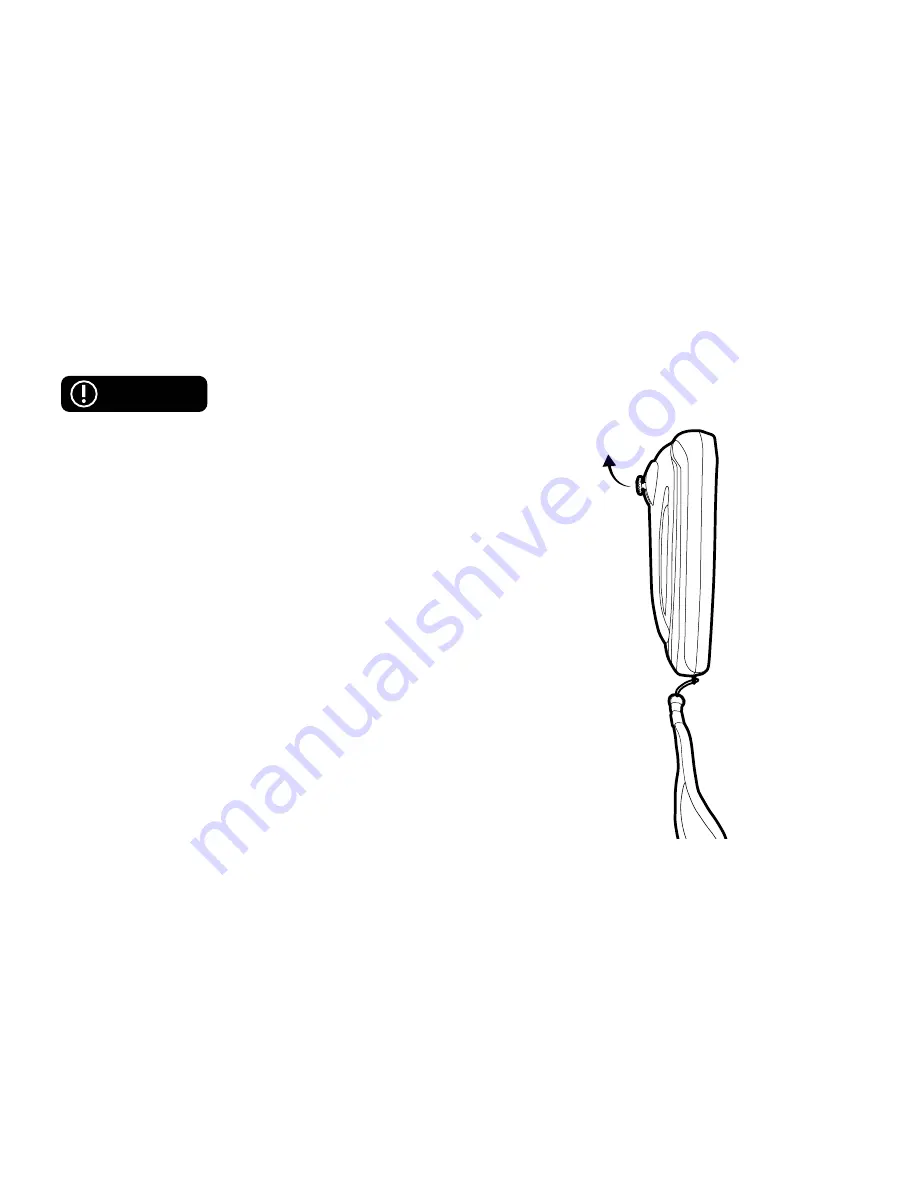
3.3 STARTING AND STOPPING
Before riding the Hoverjet, be sure you read the entire section so that you fully
understand how to start and stop.
Starting
Follow the instructions below to learn the different ways to
accelerate.
●
Assisted Acceleration
Push the Throttle up to move forward and/or accelerate. The speed
at which the skateboard accelerates depends on how far up you
push the Throttle i.e. pushing it slightly up will cause the skateboard
to accelerate slower compared to pushing it farther up.
●
Manual Acceleration
Step onto the board with one foot. Use the other foot to kick off the
ground and move forward. Several kicks may be needed depending
on the terrain.
WARNING
Pushing
Up to Accelerate
Hoverzon
TM
Hoverjet E-Skateboard User’s Manual
12
Содержание Hoverjet E
Страница 25: ...23 HoverzonTM Hoverjet E Skateboard User s Manual...
Страница 26: ...TM HOVERZONTM ALL RIGHTS RESERVED...












































