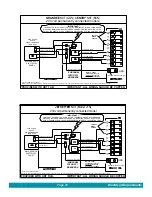Page 17
Operating Instructions
LIGHTS CONTROL SCREEN
Press
on the Home screen to access the primary Lights screen.
NOTE:
If lights are off when
is pressed on the Home screen,
all light zones will turn on to blue.
The primary Lights screen is
divided into two sections, the
MOODS section and the ALL
LIGHTS section.
MOODS (Preset colors and brightness):
Press to turn On Underwater lights (blue color).
Press to turn On Underwater (magenta), Bartop and Pillow
(aqua) and Exterior lights (white).
Press to turn On Underwater & Pillow lights (aqua).
Press to turn On Pillow lights (white).
ALL LIGHTS:
Press to turn all lights On or Off. When all lights are
turned On they will all be blue.
Press
or
to decrease or increase the
brightness setting for all lights that are currently on.
Press any of the color boxes to turn that color on in all
light zones.
Press the multicolored box to turn color wheel on for
all light zones. Press the color wheel a second time to
stop the color wheel at a desired color.
Press to advance to the secondary Lights screen.
Select the color and brightness
for each desired light zone.
NOTE:
Different colors and
brightness settings can be
selected for each individual zone.
Press the button next to the zone description to select
the desired lighting zone (only one light zone can be
selected at a time).
Press
or
to decrease or increase the
brightness setting for selected light zone.
Press any of the color boxes to turn that color on in the
selected light zone.
Press the multicolored box to turn color wheel on for
selected light zone. If more than one zone uses the
color wheel, the colors will automatically synchronize.
Press the color wheel a second time to stop the color
wheel at a desired color.
DOCKING TRAY FUNCTION BUTTONS
In the event the remote is not nearby, you can still operate the Jets and
Lights by pressing the buttons located in the docking tray.
LIGHTS Button:
Press the Lights button once to turn on all light zones in blue. Continue
pressing the Lights button to dim all lights until the 5th press turns them
off.
JETS Button:
Press the Jets button several times to turn each sequence of jet
combinations on followed by turning all jets Off:
GRANDEE & ENVOY
1st Press
Jet 2 on low speed
2nd Press Jet 2 on high speed
3rd Press
Jet 1 and 2 on high speed
4th Press
Jet 1 on high speed, jet 2 on low speed
5th Press
Jet 1 on High
6th Press
Jet 1 and Jet 2 Off
JETSETTER
1st Press
Jet 1 on high speed
2nd Press
Jet 1 Off
Pairing Dock with Remote:
Pairing is only required if the remote is within range of the dock and the
screen on the remote continues to read "Searching for Spa".
• Press and hold the JETS button on the dock until JETS and
LIGHTS buttons flash.
• Press and hold remote screen until Pairing Menu is displayed.
• Press Yes to begin the Pairing.
Changing Frequency Channel between Dock with Remote:
Change the channel if remote continues having intermittent
response when inside the 30' usable range.
• Press and hold the LIGHTS button on the dock until JETS and
LIGHTS buttons flash.
• Press UP or DOWN on remote to change the channel number.
• Press OK to set the new frequency.
Содержание Envoy NXT
Страница 1: ......