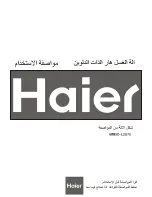8
GB
Detergent dispenser drawer:
used to dispense deter-
gents and washing additives
(see “Detergents and laundry”)
.
ON/OFF
button : press this briefly to switch the ma-
chine on or off. The START/PAUSE indicator light, which
flashes slowly in a green colour shows that the machine is
switched on. To switch off the washing machine during the
wash cycle, press and hold the button for approximately 3
seconds; if the button is pressed briefly or accidentally the
machine will not switch off. If the machine is switched off
during a wash cycle, this wash cycle will be cancelled.
WASH CYCLE SELECTOR
buttons: used to set the
desired wash cycle
(see “Table of wash cycles”)
.
MEMORY
button: press and hold the button to store a
cycle with your own set of preferences in the memory of
the machine. To recall a previously stored cycle, press the
MEMORY button.
FUNCTION
buttons: press the button to select the
desired function. The corresponding indicator light on the
display will switch on.
SPIN
button : press to reduce or completely exclude
the spin cycle - the value is indicated on the display.
TEMPERATURE
button
: press to decrease the tem-
perature: the value will be shown on the display.
CHILD LOCK
button: to activate the control panel lock,
press and hold the button for approximately 2 seconds.
When the symbol is illuminated, the control panel is locked.
This means it is possible to prevent wash cycles from
being modified accidentally, especially where there are
children in the home. To deactivate the control panel lock,
press and hold the button for approximately 2 seconds.
DELAY START
button: press to set a delayed start time
for the selected wash cycle. The delay time will be shown
on the display.
START/PAUSE
button with indicator light: when the gre-
en indicator light flashes slowly, press the button to start a
wash cycle. Once the cycle has started the indicator light
will remain lit in a fixed manner. To pause the wash cycle,
press the button again; the indicator light will flash in an
orange colour. If the symbol
is not illuminated, the door
may be opened (wait approximately 3 minutes). To start
the wash cycle from the point at which it was interrupted,
press the button again.
Standby mode
This washing machine, in compliance with new energy sa-
ving regulations, is fitted with an automatic standby system
which is enabled after about 30 minutes if no activity is
detected. Press the ON-OFF button briefly and wait for the
machine to start up again.
Description of the washing machine
Control panel
TEMPERATURE
button
WASH
CYCLE
SELECTOR
buttons
Detergent dispenser drawer
ON/OFF
button
SPIN SPEED
button
START/PAUSE
button with
indicator light
DISPLAY
MEMORY
button
FUNCTION
buttons
CHILD LOCK
button
DELAY
START
button
Содержание WMAO 863
Страница 5: ...GB 5...