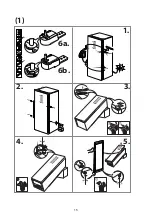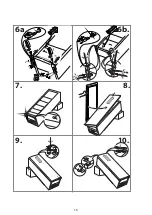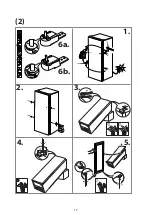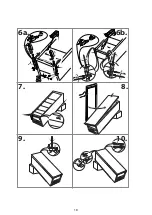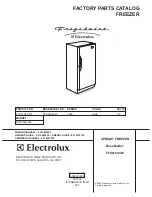3
NOTE:
The instructions apply to several models, so there may be differences. Sections which only apply to
certain appliances are indicated with an asterisk (*).
Functions which are dedicated specially for your already bought model of product you will find in
QUICK START GUIDE.
INDEX
Chapter 1:
INSTALLATION ..................................................................................................4
1.1. INSTALLING SINGLE APPLIANCE ................................................................................................................4
1.2. INSTALLING TWO APPLIANCES ...................................................................................................................4
1.3. ADJUST DOORS (IF AVAILABLE)
..................................................................................................................4
Chapter 2:
FUNCTIONS ......................................................................................................5
2.1. SMART DISPLAY* ............................................................................................................................................5
2.2. PROFREEZE ....................................................................................................................................................5
2.3. ON/STAND BY
.................................................................................................................................................5
2.4. BLACK OUT ALARM
................................................................................................................................................................................................5
2.5. TEMPERATURE ALARM .................................................................................................................................6
2.6. DOOR OPEN ALARM ......................................................................................................................................6
2.7. FAST FREEZE* ...............................................................................................................................................6
2.8. ECO NIGHT FUNCTION (NIGHT TIME RATE) *
.............................................................................................6
2.9. FREEZE CONTROL*........................................................................................................................................7
2.10. AUTOMATIC NO FROST ...............................................................................................................................7
2.11. ICE MATE* .....................................................................................................................................................7
2.12. LED LIGHT SYSTEM* ....................................................................................................................................8
Chapter 3:
USE ....................................................................................................................8
3.1. HOW TO INCREASE FREEZER STORAGE CAPACITY .................................................................................8
3.2. NOTES .............................................................................................................................................................8
Chapter 4:
FOOD-STORAGE TIPS
......................................................................................9
4.1. STORAGE TIME OF FROZEN FOODS ............................................................................................................9
4.2. TIPS FOR FREEZING AND STORING FRESH FOOD ................................................................................. 10
4.3. USING ICE PACKS* ...................................................................................................................................... 10
4.4. FROZEN FOOD: SHOPPING TIPS ............................................................................................................... 10
Chapter 5:
FUNCTIONAL SOUNDS .................................................................................11
Chapter 6:
RECOMMENDATION IN CASE OF NO USE OF THE APPLIANCE ...............12
6.1. ABSENCE / VACATION
................................................................................................................................ 12
6.2. MOVING
........................................................................................................................................................ 12
6.3. POWER FAILURE ......................................................................................................................................... 12
Chapter 7:
MAINTENANCE AND CLEANING ..................................................................12
Chapter 8:
TROUBLESHOOTING GUIDE
........................................................................13
8.1. BEFORE CONTACTING AFTER-SALES SERVICE…
................................................................................. 13
8.2. FAILURES ..................................................................................................................................................... 14
Chapter 9:
AFTER-SALES SERVICE
................................................................................14
Others:
REVERSE DOOR SWING (VERSION_1)
............................................................................................................ 15
REVERSE DOOR SWING (VERSION_2)
............................................................................................................ 17
REMOVING/INSERT THE FREEZER INTERIOR
................................................................................................ 19
Содержание UH6F1CW1
Страница 1: ...Instructions for use...
Страница 2: ...2 ENGLISH Instructions for use Page 3...
Страница 15: ...15 1 2 3 4 6a 6b 5 A 1 Others REVERSE DOOR SWING VERSION_1...
Страница 16: ...16 7 9 10 6a 6b 8...
Страница 17: ...17 1 2 3 4 5 6a 6b A 2 REVERSE DOOR SWING VERSION_2...
Страница 18: ...18 7 8 9 10 6a 6b...
Страница 19: ...19 3 1 2 2 1 3 2 1 3 REMOVING INSERT THE FREEZER INTERIOR...
Страница 20: ...20 10mm click 1 2 3 4...
Страница 21: ......
Страница 22: ......
Страница 23: ......
Страница 24: ...Whirlpool is a registered trademark of Whirlpool Corporation USA 19514530100 04 16 GB 011...