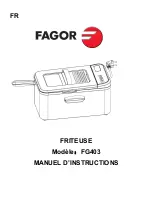5
Impor
tant
Inf
ormation
Installation
Description
Star
t and
Pr
ogrammes
Laundr
y
W
a
rnings and
Sug
g
estions
Maintenance
and Care
Ser
vice
T
roub
leshooting
GB
Dryer Description
Control panel
The front
The back
HEAT
Button
TIMER
Knob
START
Button
Indicator
The
TIMER
knob sets the drying time: rotate it clockwise,
never counter-clockwise
, until the indicator is pointing
to the drying time you want to select (
see Start and
Programmes
).
The
START
button begins drying a selected
programme (
see Start and Programmes
).
The
HEAT
button selects drying temperature (
see
Start and Programmes
).
OUT: LOW heat
IN: HIGH heat
Air Intake Vent
Vent Tube fitted here
Caution: Hot!
Rating plate
Control Panel
Drum
Model & Serial numbers
Filter