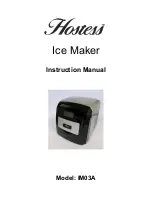-
4
-
c) Control Panel
Press this button to start the ice making cycle.
Press this button to stop the ice making cycle.
Press this button when you want to change the 24 hour clock or when you want to set
the ‘on’ and ‘off’ times for the ice maker.
Press this button to set the time.
Ice full indicator. This turns on when the Ice Drawer is full of ice.
Low water indicator. This turns on if there is not enough water in the Water Tank.
Note: Please ensure that the water is not filled over the ‘max’ water level.
Ice making indicator. This is on when the machine is running and making ice.
’Time on’ and ‘Time off’ indicators. These indicate the times that have been set for the
Ice Maker to automatically turn on and turn off.
Time indicator.
d) Setting the 24 hour clock
1. Press the ‘Time’ button and the hours digits will start to flash on the display.
2. Press the ‘Set’ button repeatedly to increment the hours until the required digits are
displayed.
3. Press the ‘Time’ button again and the minutes digits with start to flash on the display.
4. Press the ‘Set’ button repeatedly to increment the minutes until the required digits are
displayed.
Содержание IM03A
Страница 1: ...Ice Maker Instruction Manual Model IM03A...