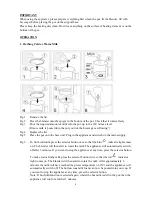4
IMPORTANT
When using the appliance, please prepare everything first (clean the pot, fit the blender, fill with
beverage) before placing the pot on the support base.
Please keep the heating disc clean. Don’t leave anything on the surface of heating element or on the
bottom of the pot.
OPERATION
1. Frothing Cold or Warm Milk
Fig 1 Remove the lid.
Fig 2 Press the blender onto the spigot in the bottom of the pot. Check that it rotates freely.
Fig 3 Pour the required amount of milk into the pot, up to the 350 ml max level.
(If more milk is poured into the pot you risk the beverage overflowing!)
Fig 4 Replace the lid.
Fig 5 Place the pot onto the base unit. Plug in the appliance and switch on the mains supply.
Fig 6 To froth cold milk press the selector button once so that the blue
indicator light comes
on. The blender will then start to rotate the milk. The appliance will automatically switch
off after 3 minutes. If you want to stop the appliance at any time, press the selector button.
To make warm frothy milk press the selector button twice so that the red
indicator
light comes on. The blender will then start to rotate the milk. After approximately 6
minutes the milk will have reached the preset temperature (~60°C) and the appliance will
automatically switch off. The hot luscious milk foam can now be poured into your cup. If
you want to stop the appliance at any time, press the selector button.
Note: If hot froth function is selected again, whilst the hot milk is still in the pot, then the
appliance will run for a further 3 minutes.