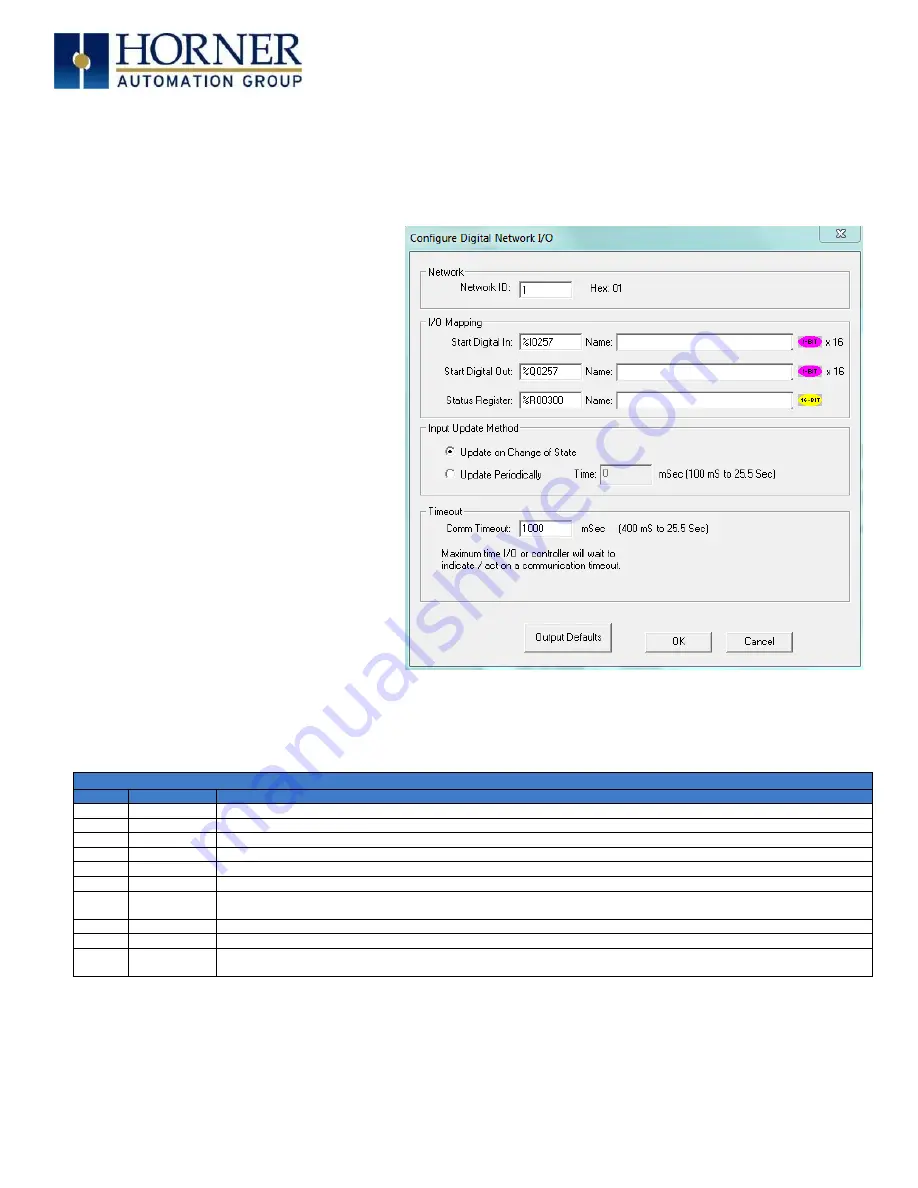
MAN0980-01-EN
Specifications/Installation
10/29/2013
No part of this publication may be reproduced without the prior agreement and written permission of Horner APG, LLC. Information in this document is subject to change without notice.
Page
3
of
5
4. CONFIGURATION
For most applications, the I/O scanner built into Cscape and the OCS firmware will provide a fast, robust, and easy to use method to
configure and scan the SmartBlock I/O. For advanced operations, such as on- the-fly changes to the input type, please see the
following chapter on network data and the SmartStix and SmartBlock programming guide.
To configure SmartBlock I/O from Cscape open the Hardware Configuration dialog from the
Controller | Hardware Configuration
menu:
1. Select the option for
CsCAN I/O
.
2. Click Add. Select the
SmartBlock
Tab.
3. Select the device to be configured.
To the right is the configuration for the device and below
are descriptions for the configuration data
Network ID
– Should match the ID of the rotary
switch on the SmartBlock unit and should be unique
to the network.
I/O Mapping
– These registers define how the OCS
controller registers are mapped to the data to and
from the SmartBlock I/O. These registers do not
have to match the I/O types typically used for I/O
such as %AI, %Q -
Any standard controller
registers may be used such as %R, %T and %M.
Input Update Method
– Defines how often analog
data is sent from the SmartBlock to the CsCAN
network. Digital data is transmitted on change of
state by default
Timeout
– Sets the time a controller will wait before
assuming the host OCS is off-line.
Status
: The host controller reports a 16-bit word of
status information for each module it accesses. See
following table for definitions:
Status Word Definitions
Bit
Status
Definition
0
N/A
Normal Operating Status
1
Offline
TRUE
if no I/O device was found with the configured Network ID
2
No_Cfg
TRUE
if the module is waiting to be configured by the Host Controller
3
Mismatch
TRUE
if the attached device is something other than a SmartBlock I/O Module
4
Bad_FW
TRUE
if the module’s firmware is too old and therefore can’t be accessed by the Host Controller
8-5
0
N/A
9
Life_Error
TRUE
if the module detected loss of communication with the Host Controller, in which case the Module had set all its
outputs to defaults. Can be cleared only by Controller
10
Pup_Error
TRUE
if Module was reset and was reconfigured. Can be cleared only by Controller
15-11
0
N/A
16
Send_Now
An application can set the
Send_Now
bit to true, forcing all output data to be updated immediately. When all outputs are
updated, the
Send_Now
bit is automatically cleared by the controller.





