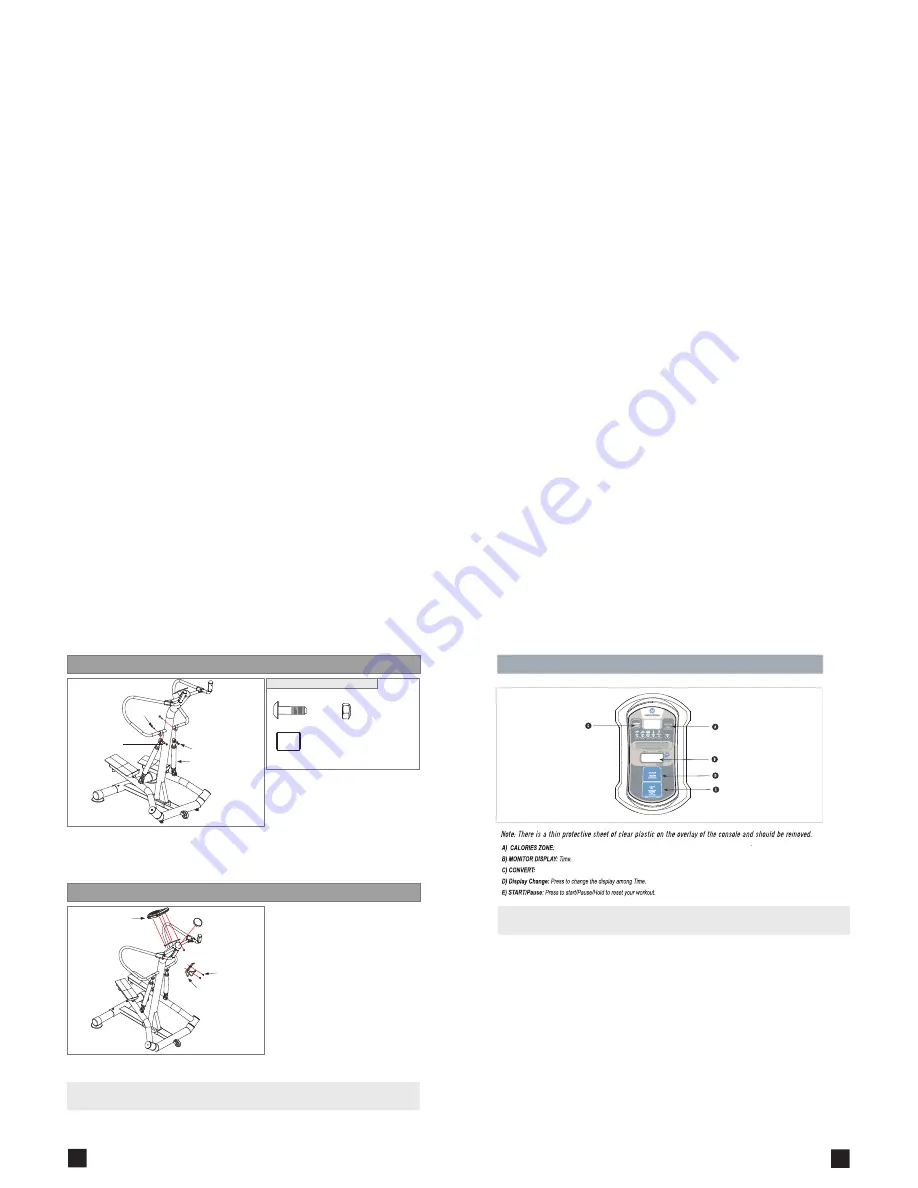
8
9
USING YOUR STEPPER
YOU’ER FINISHED!
Getting started
Yours stepper is powered by you. There is no motor or brake in this unit. The console is powered by 2 AA batteries, which
are replaceable through the back side of the console.
Changing resistance
To change resistance, simply turn the calibrate collar at the top of the resistance cylinder. There are 12 preset positions
numbered form 1 to 12. The higher the number, the greater the resistance. Be sure that both cylinder are set at the same
number.
When exercising on the stepper, your can adjust the resistance to control the speed. During the warm up and cool down
phase of your workout, use a lower setting such as level 1 or 2 to gradually warm up and cool down. For a good Cardiovas-
cular workout, we recommend you to work at a fairly rapid pace, taking short fast steps.
To count up as you exercise
Push and hold the Hold to reset button to clear any existing date. To count up from zero simply start pedaling.
Calories zone
“CALORIES ZONE” stimulates your desire to exercise. You can push “CONVERT” button to convert calories into different
foods. Make you clearly understand how much foods you have burned during your workout.
ASSEMBLY
STEP 5
HARDWARE BAG FOR STEP 5 CONTENTS :
ASSEMBLY
STEP 6
A) Open
HARDWARE BAG FOR STEP 5.
B) Attach the
RESISTANCE CYLINDER
to the
LEFT HANDLE
BAR
using
1 BOLT (A) 1 BUSHING (C)
and
1 NUT (B).
C) Repeat on the other side.
A) Attach
CONSOLE
to the
CONSOLE MAST
using pre-attached
screws.
B) Attach the
WATER BOTTLE HOLDER
to the
CONSOLE MAST
using pre-attached screws.
C) Press the
ROUND CAP
into the top opening of
CONSOLE
MAST.
BOLT (A)
Qty: 2
NUT (B)
Qty: 2
BOLT (A)
RESISITANCE CYLINDER
CONSOLE
WATER BOTTLE HOLDER
PRE-ATTACHED SCREWS
NUT
NOTE: There is no hardwarebag for this step.
CONSOLE DISPLAY
SPM, Step count, Heart Rate.
SPM, Step count and Heart Rate.
Calories display. Show you how many calories you have burned during your workout.
Press to convert calories into different types of food.
BUSHING (C)
BUSHING (C)
Qty: 2
How to switch sound on & off
1. Your stepper preset sound on.
2. Hold “CONVERT” key for 3 seconds to switch sound on & off during your exercise.


























