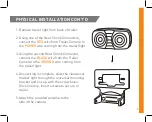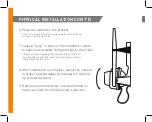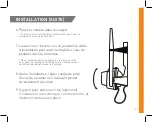9
CHOOSE A NETWORK
WiFi One
WiFi Two
WiFi Three
WI-FI
WI-FI
i
Hopkins Towing Solutions
i
i
i
Connect your vueSMART
™
to WiFi
Ensure that your vueSMART
™
Trailer Camera is on.
Go to your smart device settings and select WiFi
Turn
“ON”
WiFi on your smart device and select the
“Hopkins Towing Solutions”
WiFi signal
Enter password for WiFi
”HOPKINSMFG”
and you’re good to go. Note: case sensitive
Remember, the WiFi signal is dedicated to your
vueSMART
™
Trailer Camera. Any other WiFi signal
will NOT work with this product
You are now ready to connect to vueSMART
™
APP SET-UP CON’T
Содержание vueSMART 50050
Страница 1: ...1 1 50050 Trailer Camera vueSMART Instruction Manual...
Страница 16: ...16 16 16 CAM RA DE REMORQUE vueSMART MC Manuel d instructions...
Страница 31: ...31...