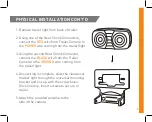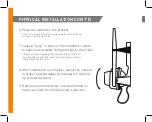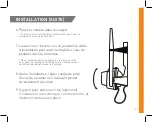6
6. Place the camera in the bracket
7. Leave a “loop” or slack in the installation cable
to help prevent water from getting into the trailer
8. After installation is complete, adjust the camera
to proper viewing angle by rotating the camera
up or down by hand
9. Optional antenna bracket included. Install on
trailer as shown to hold antenna in position
* We recommend applying silicone around the outside of
the mounting bracket and trailer housing to prevent water
from getting into the trailer
* Logo on camera should be facing upwards, with antenna
connection on the right side
PHYSICAL INSTALLATION CONT’D
Содержание vueSMART 50050
Страница 1: ...1 1 50050 Trailer Camera vueSMART Instruction Manual...
Страница 16: ...16 16 16 CAM RA DE REMORQUE vueSMART MC Manuel d instructions...
Страница 31: ...31...